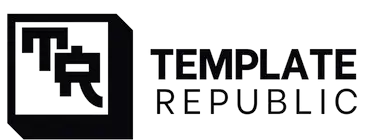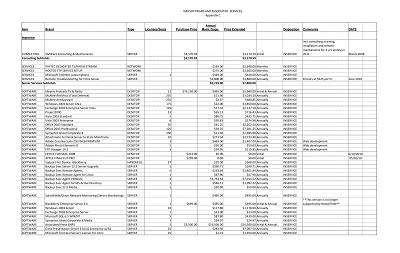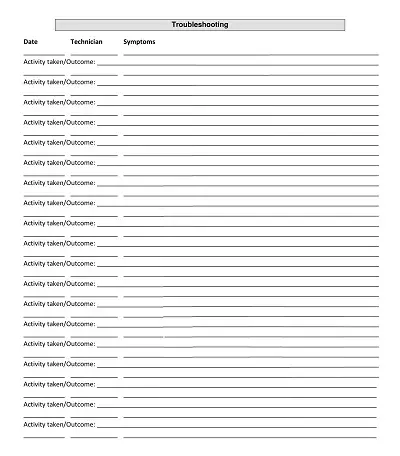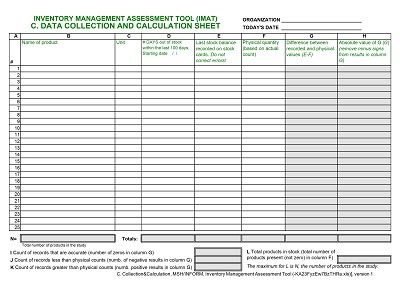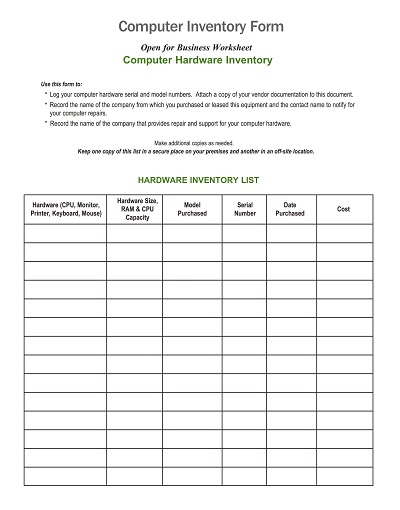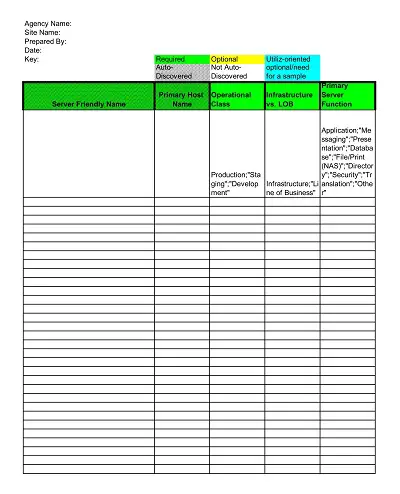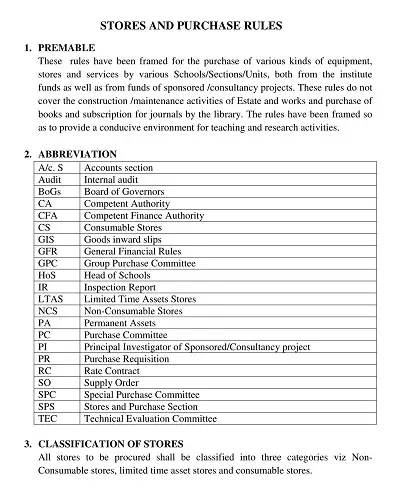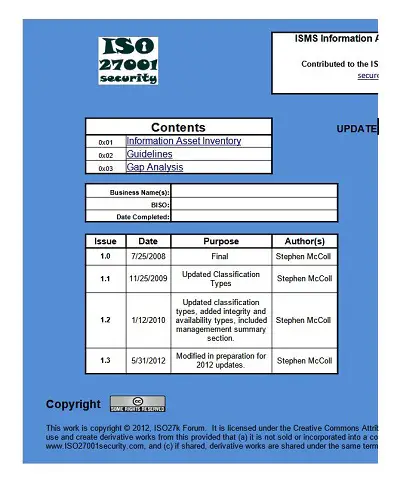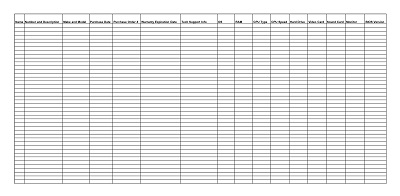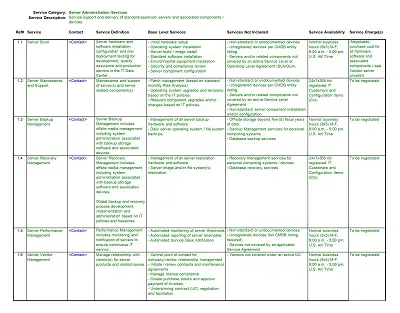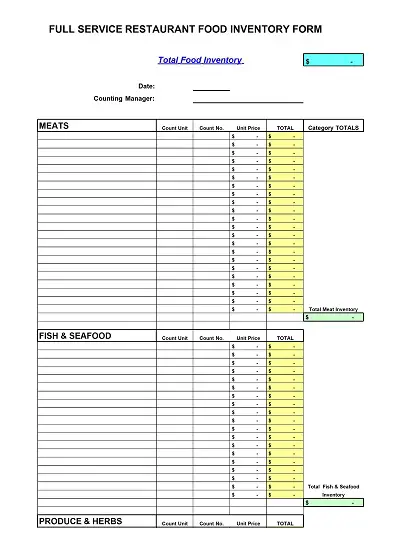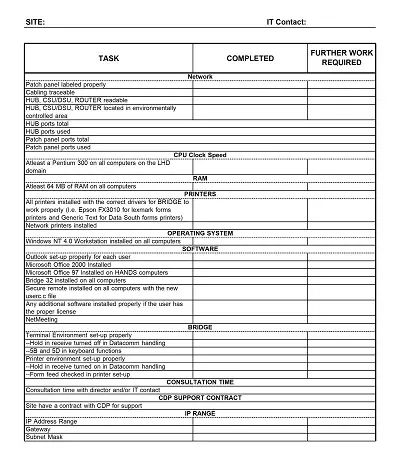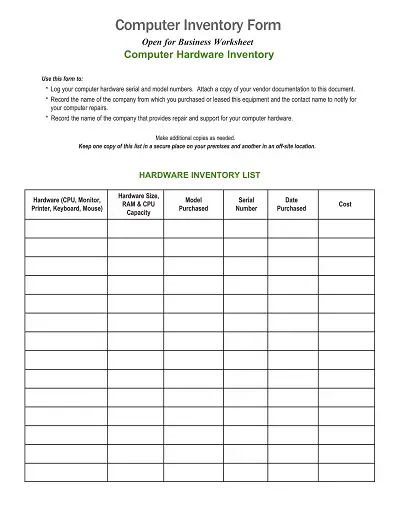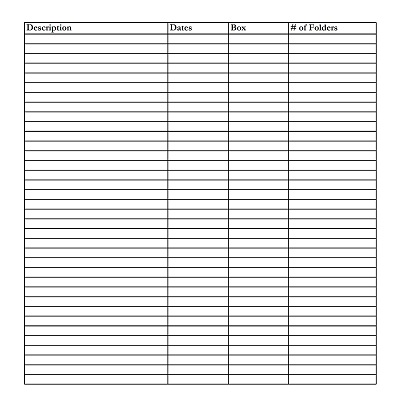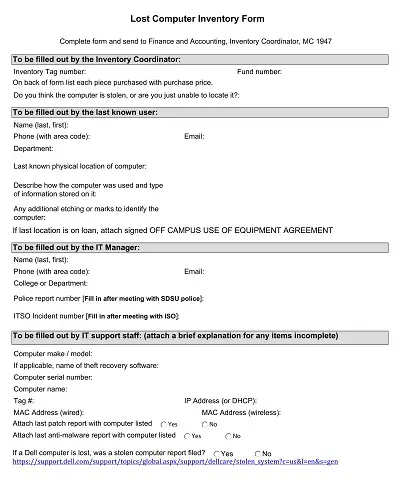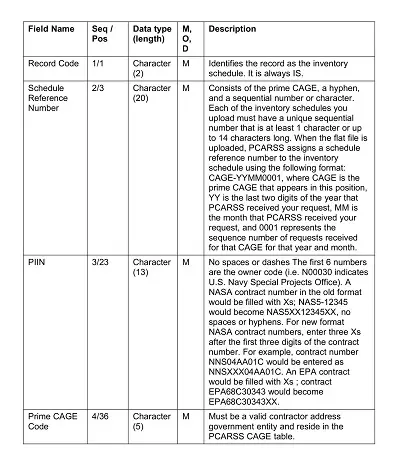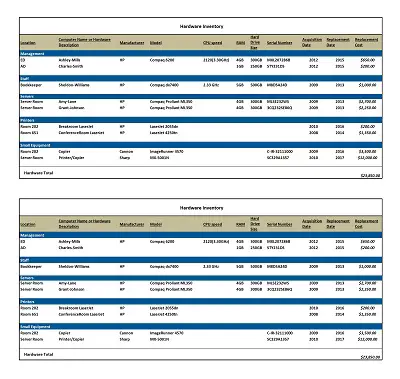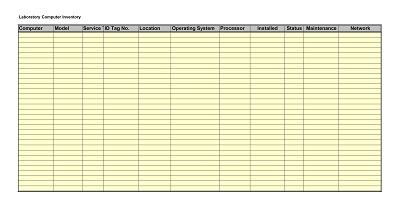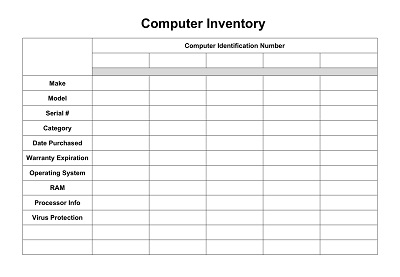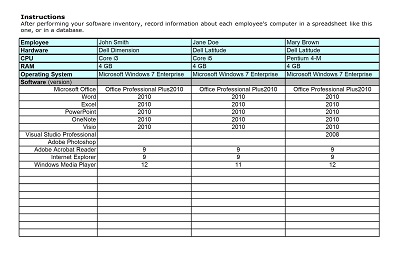32+ Free Computer Inventory Templates (MS Excel, PDF)
A computer inventory template is a valuable tool for keeping track of all the hardware and software assets within an organization. It is a detailed record that allows inventory managers to monitor the condition, performance, and location of each device throughout its lifecycle. The template is like a map that guides IT teams in managing hardware upgrades and installations.
Table of Contents
It also streamlines the process of identifying defective devices and ensuring that they are updated or replaced promptly. With a computer inventory template, businesses can save time and money by making informed decisions on asset management. Whether you are a small business owner or an IT professional, a computer inventory is an essential resource in maintaining a healthy and efficient computer network.
Download Free Computer Inventory Templates
Understanding the Benefits of a Computer Inventory System
In today’s digital age, managing a business has become more complex than ever before. Keeping track of all the hardware and software components of a company’s IT infrastructure can be a daunting task. This is where a computer inventory system comes into play. By using an efficient inventory management tool, businesses can streamline their operations, improve productivity, and reduce waste.
With a computer inventory system, you can easily track every piece of hardware, software, and other IT assets. This not only helps prevent the loss of costly equipment but also ensures that you have accurate information about every aspect of your IT systems. In addition, by having a bird’s eye view of your computer networks, you can proactively identify and fix issues before they cause problems for your employees or customers. So, if you want to improve the efficiency and reliability of your IT infrastructure, a computer inventory system is a must-have tool.
Essential Components of a Computer Inventory Checklist
When it comes to managing your technology assets effectively, a comprehensive computer inventory checklist is a must-have tool for any organization. This checklist should include all of the essential components needed to track and manage your computer hardware and software inventory from system specifications and device models to warranty details and maintenance schedules.
By staying careful with your computer inventory checklist, you can ensure that your technology operations are running smoothly and avoid any unexpected headaches down the road. Whether you are a small business owner or an IT manager for a large enterprise, taking the time to develop and maintain a computer inventory checklist can help you stay organized, save time and resources, and ensure that your technology investments are being used to their fullest potential.
Types of Computers Included in the Inventory
With technology continuously evolving, it’s no surprise that the types of computers available on the market also continue to expand. Whether you’re a student looking for a budget-friendly option or a professional in need of a high-performance workstation, the options seem endless.
From traditional desktops to sleek laptops, all-in-one computers, and the increasingly popular tablet, the inventory features a diverse range of options to cater to every type of user. From the speed of the processor, storage capacity, and screen size, each computer has its unique features and functions. So, regardless of the task at hand, finding a computer that meets your specific needs has never been easier.
How to Create a Computer Inventory Template
If you are running a business or managing an IT company, keeping track of your computer inventory is vital. It can help you in setting up preventive maintenance, upgrading systems, and ensuring that all your computers are up-to-date with the latest software and hardware requirements. However, manually keeping track of computers can be a hassle and time-consuming. This is where computer inventory templates can come in handy.
Determine what to include in your computer inventory template
The first step in creating an efficient computer inventory template is to determine what data you need to include. Basic information to include would be the computer’s name, owner, location, and usage. However, you may also want to add more detailed information, such as the model, manufacturer, serial number, purchase date, and warranty information. Remember that the more details you add, the easier it will be for you to keep track of your computers.
Use a spreadsheet program
For creating your computer inventory template, we recommend using a spreadsheet program such as Microsoft Excel or Google Sheets. Both of these software provide you with a grid that can be customized to fit your needs. You can easily add labels, categories, and formulas to make your data entry straightforward and accurate. Furthermore, using a spreadsheet program allows you to sort and filter your data, making it easier to search for specific information or generate reports.
Divide your inventory into categories
Dividing your inventory into categories such as desktops, laptops, servers, and peripherals such as printers and scanners will not only make the data entry process easier but also help you to keep track of what equipment you have on hand. Furthermore, you can add sections such as the operating system, installed software, and other custom fields to help you get a better overview of each machine’s features.
Set up a unique identifier for each computer
It is important to set a unique identifier for each computer, so you can quickly identify and locate the computer in the inventory template. You can do this by assigning a unique number or code to each device. Another option is to enter the serial numbers or MAC addresses of each computer, as those numbers can be used to identify each device uniquely.
Make it user-friendly
Finally, when creating your computer inventory template, make sure that it is user-friendly. Use clear and concise labels and avoid using complicated formulas or fields that may confuse and frustrate the user. Furthermore, ensure that your inventory template is accessible to all team members who need the information. It is advisable to store your template on the cloud so that any authorized team member can access it from anywhere.