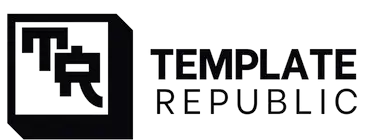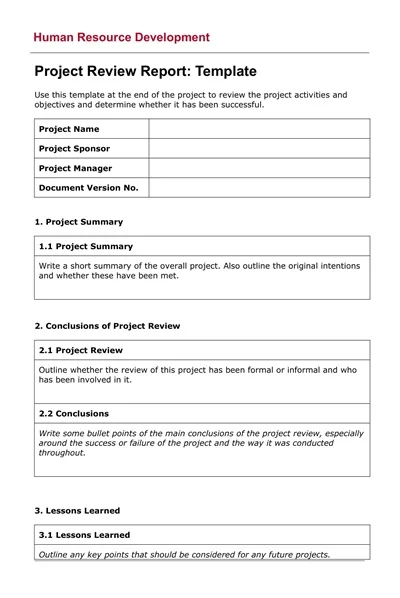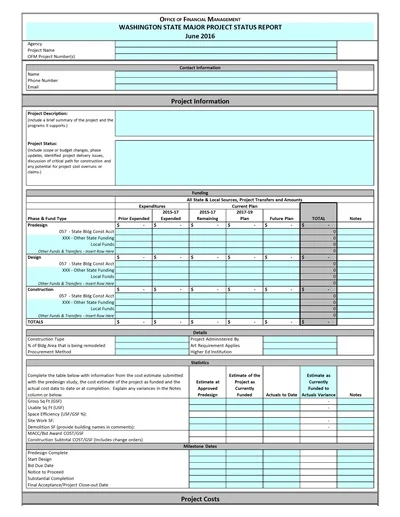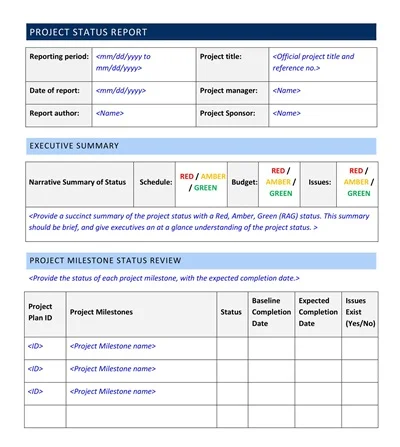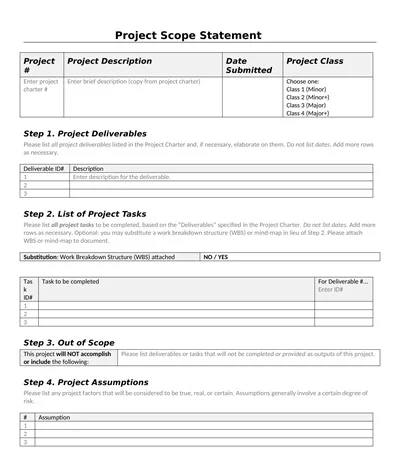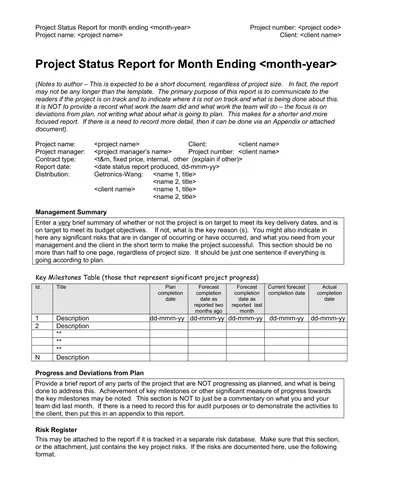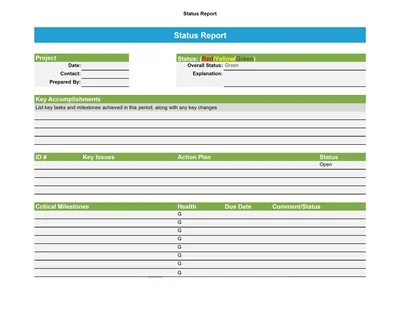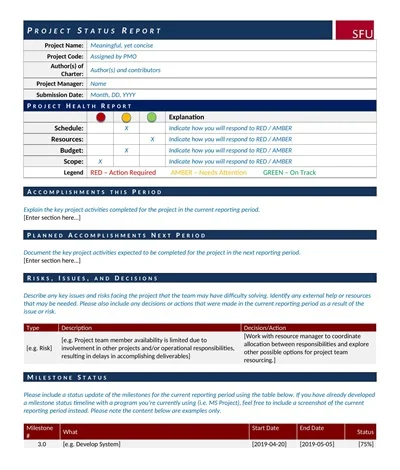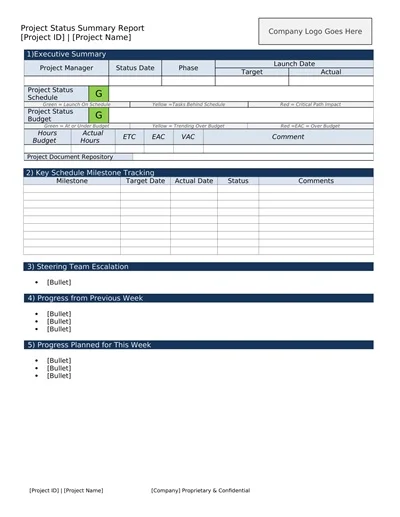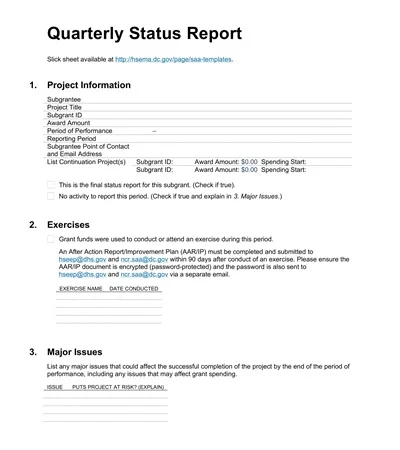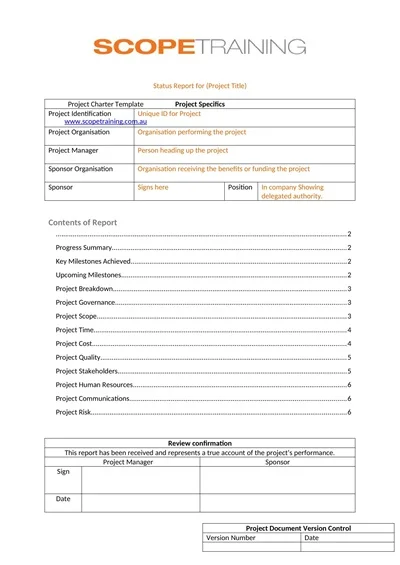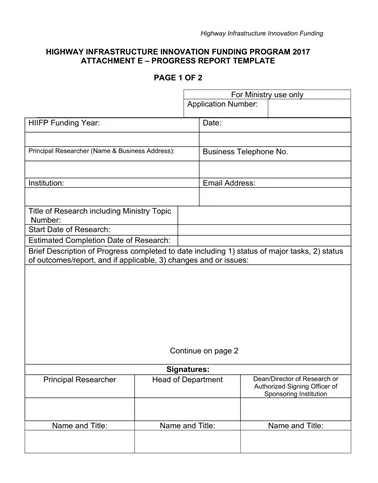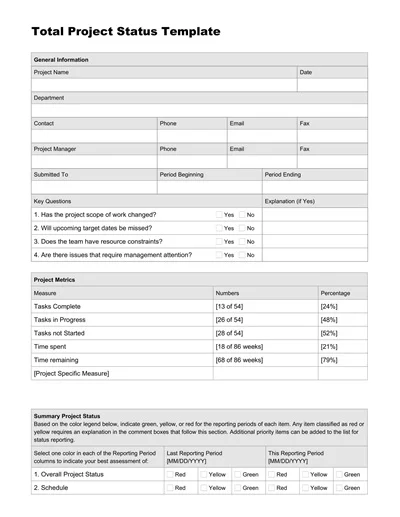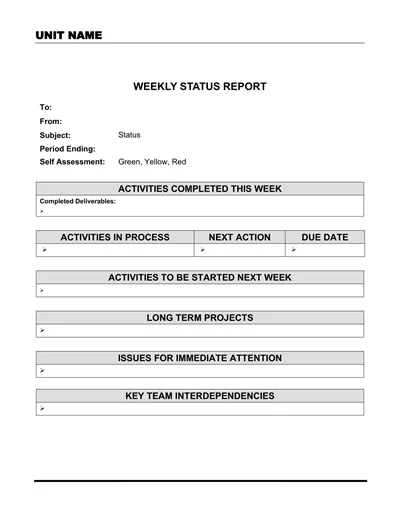26+ Free Project Status Report Templates – XLS, DOC
A Project Status Report Template is a standardized document used by project managers to communicate the progress and current status of a project. It typically includes information on milestones achieved, tasks completed, issues encountered, and plans.
Table of Contents
The template is designed to provide stakeholders with a clear and concise update on how the project aligns with its scheduled timelines, budget allocations, and overall objectives.
Download Free Project Status Report Templates
What Is a Project Status Report?
A Project Status Report is a critical communication tool in project management designed to update stakeholders on the progress of a project. It covers aspects such as milestones achieved, current and upcoming tasks, issues and risks faced, and a forecast for future progress.
This report is pivotal in ensuring transparency among project team members, sponsors, and clients, facilitating informed decision-making and effective project governance.
Types of Project Status Reports
Project Status Reports may vary in format, content, and frequency depending on the project’s stakeholders, communication channels, and the level of detail required.
However, they can generally be classified into four types:
1. Weekly Status Report
A weekly update on project progress, highlighting achievements, challenges, and upcoming tasks. Ideal for keeping the team and stakeholders informed on a regular schedule.
2. Monthly Status Report
Provides a more detailed overview of the project’s progress, including financials, resource allocation, and long-term milestones. Suitable for strategic planning and decision-making.
3. Milestone Report
Focuses on specific milestones within a project, detailing the accomplishment of significant phases or deliverables. Helpful in evaluating the project’s alignment with its timeline.
4. Risk Report
Identifies current and potential risks to project success, including mitigation strategies and action plans. Essential for proactive risk management.
5. Project Health Report
Gives an overall assessment of the project’s health, covering aspects like schedule, budget, resources, and scope. Helps in identifying areas that require immediate attention.
6. Resource Report
Analyzes the allocation and utilization of resources across the project. Aids in resource planning and ensuring efficient use of assets.
Key Elements of a Project Status Report
Key Elements of a Project Status Report include:
- Project Name and Overview: A brief description of the project, including its purpose and current phase.
- Project Manager: The name and contact information of the individual responsible for managing the project.
- Status Date: The date when the report was prepared and the period it covers.
- Milestone Summary: A list of key milestones, including those achieved, in progress, and upcoming, with their expected completion dates.
- Current Status: An overall status indicator (e.g., on track, at risk, behind schedule) and a brief narrative explaining the reasons.
- Achievements: Highlights of what has been accomplished during the reporting period.
- Challenges and Issues: A summary of any challenges or issues encountered, including any potential risks that could impact project delivery.
- Next Steps: A shortlist of immediate actions or steps planned for the next reporting period.
- Budget Summary: An overview of the financial status of the project, including budget versus actual spending.
- Support Needed: Any requests for additional resources, information, or decisions needed from stakeholders.
Benefits of Project Status Reporting
Project status reporting plays a crucial role in project management by ensuring transparency and fostering a culture of accountability within teams. It allows stakeholders to stay informed about project progress, challenges, and successes. Regular status reports facilitate timely decision-making, helping to identify and mitigate risks before they escalate into more significant issues.
Additionally, they serve as a historical record, providing valuable insights for future projects. This practice not only promotes team alignment but also enhances client trust by demonstrating progress and commitment to project objectives.
How to Use the Project Status Report
Project status report is a valuable tool for keeping stakeholders informed and ensuring the successful completion of a project. Here are some tips on how to make the most out of your project status report:
- Update Regularly: Ensure that the project status report is updated weekly or bi-weekly to reflect the most current status.
- Customize for Audience: Tailor the report to meet the needs and interests of its audience. For stakeholders, focus on progress towards milestones and high-level risks; for the project team, including detailed task progress and immediate next steps.
- Highlight Key Areas: Mark sections for project overview, milestones, deliverables, risks, issues, and next steps to make the report easy to scan.
- Use Visuals: Incorporate charts, graphs, and colour coding to visually convey project status, such as a red/yellow/green status for different areas of the project.
- Include Budget Status: Offer a snapshot of the budget expenditure versus the budget plan to provide insight into financial health.
- Identify Risks and Issues: List any current or potential risks and issues facing the project, along with mitigation strategies or action plans.
- Solicit Feedback: Encourage feedback on the report from its readers to ensure that it continues to meet the needs of all stakeholders and fosters open communication.
When Should a Status Report Be Delivered?
A status report should be delivered at regular intervals, typically weekly or bi-weekly, depending on the project’s pace and the stakeholders’ needs. For projects under rapid development or those with high levels of complexity and risk, more frequent updates might be necessary. Additionally, an immediate status report is warranted when a project hits a major milestone, encounters a significant issue, or when there is a change in project scope or resources that could impact the project timeline or deliverables.
In addition to providing regular status reports, it is also important to include a summary of the project’s progress in each report. This should include updates on completed tasks, ongoing activities, and any potential roadblocks that may affect the project’s timeline or budget.
How to Write a Project Status Report Template
A project status report is a document that provides an overview of the current progress of a project. It is used to communicate important information about the project to stakeholders, team members, and other interested parties. In this guide, we will discuss how to create a project status report template that can be easily customized for any type of project.
Step 1: Identify Key Elements
The first step in creating a project status report template is to identify the key elements that should be included. These may vary depending on the type of project, but some common elements include:
- Project name and ID
- The project manager’s name and contact information
- Project start and end dates
- Summary of the project’s objectives and goals
- Current progress against the project plan
- Key milestones and their status
- Risks and issues that have been identified
- Budget and resource allocation details
- Next steps and action items
Step 2: Determine the Layout
Once you have identified the key elements, it’s important to determine how they will be presented in your report. This may include deciding on a format, such as a table or chart, and arranging the elements in a logical order. You may also want to include visual aids such as graphs or charts to make the information easier to understand.
Step 3: Customize for Your Project
After determining the layout, you can customize your project status report template according to the specific needs of your project. This may include adding or removing sections, adjusting the level of detail for each element, and including any additional information that is relevant to your project.
Step 4: Review and Finalize
Before using your template, it’s important to review it carefully to ensure that all the necessary information has been included and that the layout is clear and organized. You may also want to get feedback from other team members or stakeholders to make sure that the report effectively communicates the project’s current status.
Step 5: Use and Update Regularly
Once your template is finalized, you can use it to create project status reports regularly. It’s important to update the information in the report regularly to provide an accurate and up-to-date overview of the project’s progress. This will help keep stakeholders and team members informed and ensure that the project stays on track.
Additional Tips
- Keep the language in your report concise and easy to understand. Avoid using technical jargon or complex terms.
- Use visual aids such as charts, tables, or infographics to make the information more visually appealing and easier to comprehend.
- Include a section for any significant accomplishments or milestones that have been achieved since the last report.
- Use a consistent format and layout for all your project status reports to make them easy to compare and track over time.
- Be honest and transparent in your reporting. If there are any issues or delays, make sure to address them in the report and include potential solutions or mitigation plans.
- Regularly communicate with stakeholders and team members to keep them informed about the project’s progress and any changes or updates.
- Consider using a project management software or tool to help automate the process of creating and updating your status reports. This can save time, ensure consistency, and provide real-time data for better decision-making.