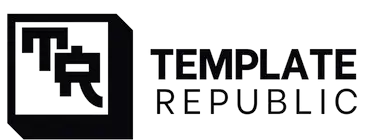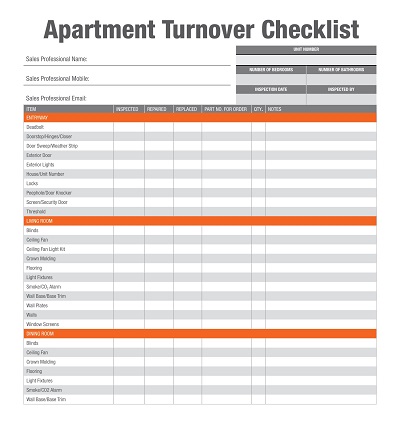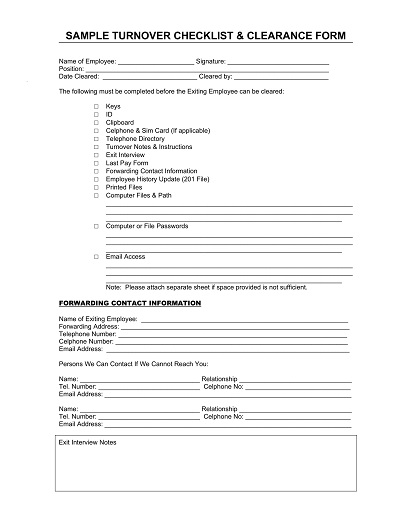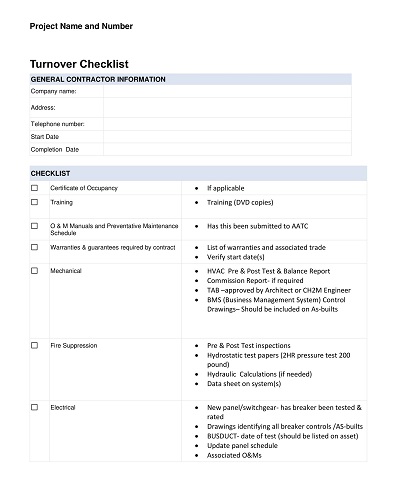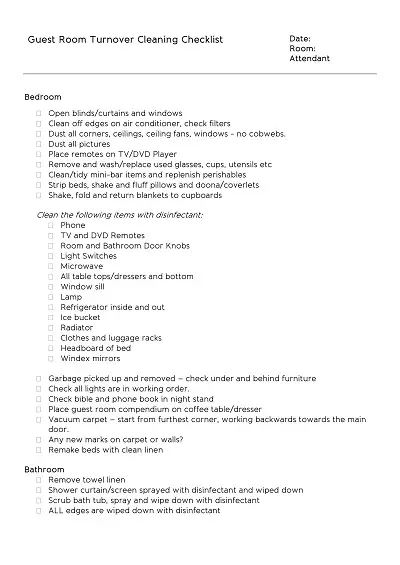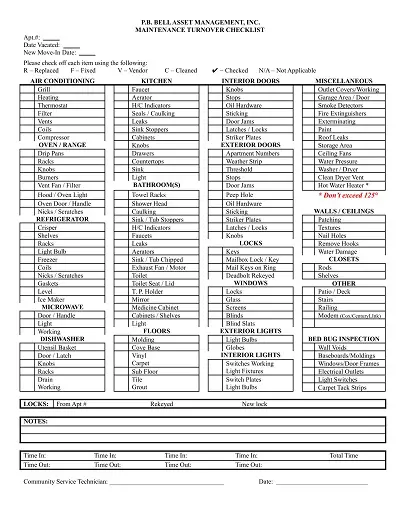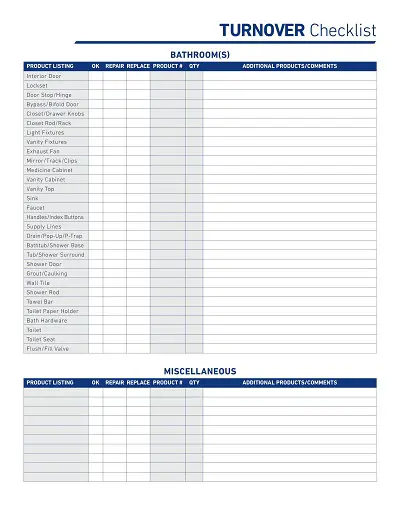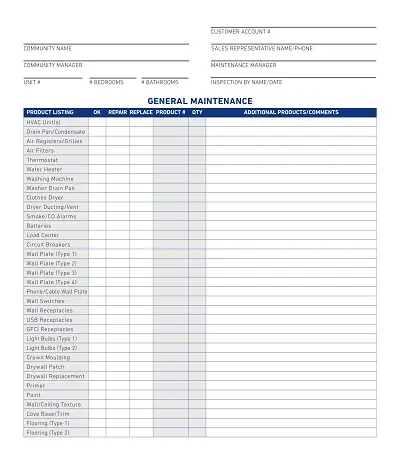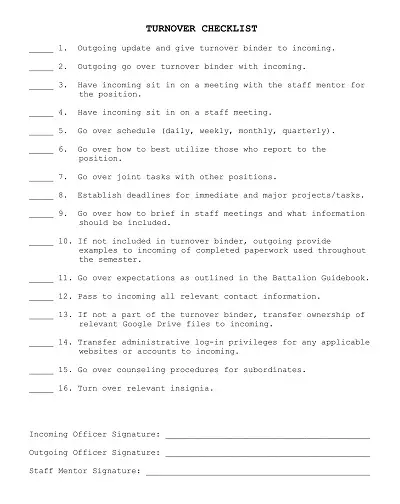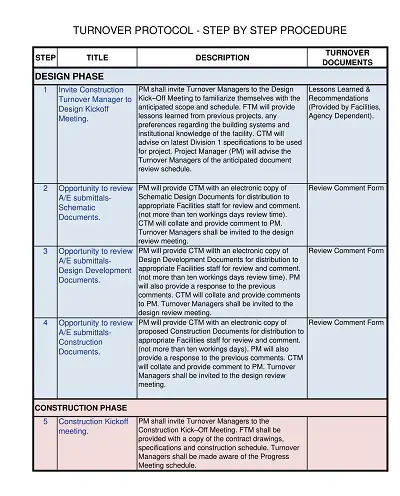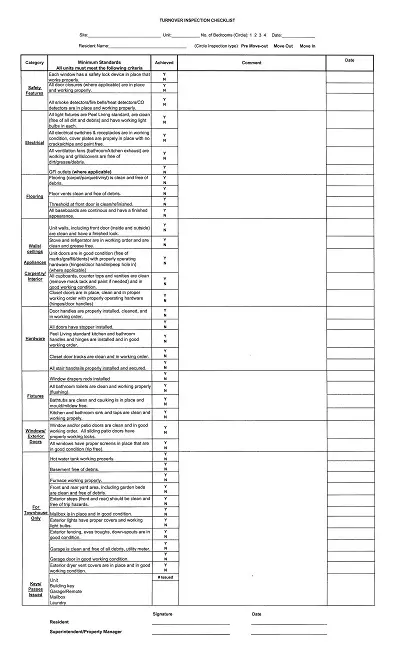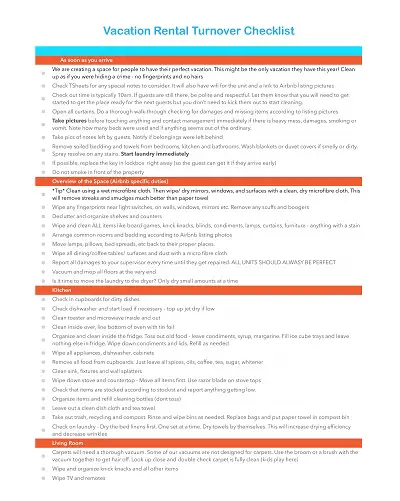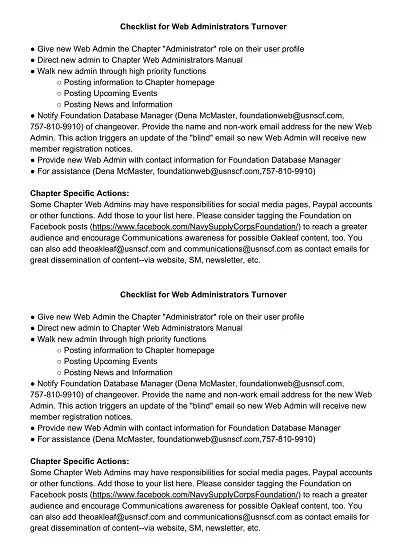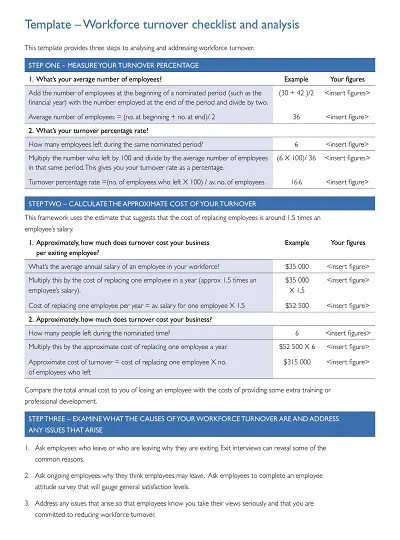25+ Free Printable Turnover Checklist Templates (PDF)
A Turnover Checklist Template is used by businesses to simplify transitioning between outgoing and incoming employees or residents. This document ensures that all necessary tasks are completed and responsibilities are transferred smoothly. It’s a legal source where critical information is communicated to the new occupant or employee. It acts as a roadmap and a track record to maintain consistency, cut confusion, and protect assets during turnover.
Table of Contents
The turnover procedure checklist ensures that vital company procedures, protocols, and customer relationships are not disrupted during the change. It is critical in property management to inspect the condition of assets before and after occupancy. In the corporate setting, it prevents the loss of momentum in workflow and projects. It helps to maintain standards of operation by describing the duties and obligations of all involved parties during the transition.
Download Free Printable Turnover Checklist Templates
What is a Turnover Checklist?
A turnover sheet is a document businesses, organisations, or teams use to ensure a smooth transition when an employee leaves their position or when a new employee joins the team. This could refer to an employee transition of a position, with a checklist covering items like returning company property, completing final assignments, and passing on valuable information to successors landlords, and tenants.
It serves as a guide to manage the turnover process, minimise disruptions and maximise efficiency. The primary purpose of a turnover checklist is to facilitate the exchange of critical information, tasks, and responsibilities between outgoing and incoming employees. It helps maintain operational continuity, reduce productivity losses, and mitigate risks associated with turnover, such as knowledge gaps and process disruptions.
What to Include in a Turnover Checklist?
A well-crafted turnover checklist ensures an easy transition of duties and safeguards continuity and operational efficiency during staff changes. The following items are essential for such a checklist:
- Job Responsibilities and Duties: Provide a list of the role’s duties, specific ongoing projects, and any pending tasks that need attention.
- Contact Information: Assemble a list of contacts relevant to the role, like team members and external partners, complete with phone numbers and email addresses.
- Access and Account Information: Detail the necessary accounts and systems the successor requires access to. It includes usernames, passwords, and any special access permissions.
- Processes and Workflows: Describe essential procedures and workflows integral to the role. Offer comprehensive guidelines and any associated tools.
- Training and Onboarding Materials: Identify and provide training resources and how to effectively use them to become adept in the new role.
- Meetings and Contacts: Plan introductory meetings or calls with crucial colleagues and clients. Include details of the scheduling process and important dates to remember.
- Pending Tasks and Deadlines: Present any obligations and deadlines with adequate background information to enable the new hire to prioritise effectively.
- Tips and Insights: Include invaluable advice and experiential knowledge from the predecessor. Highlight the best practices and common challenges.
When to Use Turnover Checklist
In practical applications, the turnover procedure checklist can be diversified to adhere to the unique contours of various scenarios. Here are a few types of turnover where such a checklist is particularly beneficial:
Employee Onboarding
When a new employee joins an organisation, a turnover checklist can be used to ensure that all necessary tasks are completed during the onboarding process. You can assign security access and provide necessary equipment and resources using it. It introduces the employee to the team and explains company policies and procedures.
Employee Offboarding
When an employee leaves the organisation, a handover checklist can help ensure a smooth transition and cut the disruption caused by their departure. It involves tasks like collecting company property, updating internal systems, revoking access to company systems, informing interested members, and conducting exit interviews.
Project Handover
When a project is nearing completion or when a team member is transitioning out of a project, a project handover checklist can be used to help a handoff. In it, you can document project status, update assignments, and transfer project-related documents and files. You can also highlight the details of necessary training or guidance for incoming team members.
Facility Maintenance
In facilities management, turnover checklists can be used to streamline the process of transitioning between different events or activities in a space. For example, in a conference venue, the checklist may ensure the room is set up with the appropriate furniture arrangement and equipment for each event or meeting. It helps maintain consistency and efficiency across events.
Tenant Move-Out/Move-In
A handover checklist template in property management is helpful when tenants are moving in or out of a property. It helps to document any damages or repairs needed, confirm the property’s condition, check utility connections, document meter readings, and update lease agreements. This helps ensure a smooth transition between tenants and helps manage any disputes that may arise.
Service Transitions
Service-based businesses, such as IT support or maintenance services, often use turnover checklists to meet client requirements and expectations during service transitions. You can transfer client data, update service agreements, and train new service providers to maintain service continuity.
Inventory Management
A turnover sheet can also be utilised in inventory management to keep track of stock levels and facilitate efficient restocking processes. Using the checklist, you can record inventory counts, verify expiry dates, identify low-stock items, replenish supplies, and update inventory records.
Different Types of Using Turnover Checklist
Turnover checklists play a crucial role in ensuring smooth transitions and efficient handovers. Let’s explore various types of turnover checklists:
- Project Turnover Checklist: When employees leave a company, projects they were working on might be left unfinished. A project transition plan checklist helps ensure an easy transition to a new team member. It allows them to pick up where the previous employee left off.
- Property Turnover Checklist: This checklist is essential for property managers or landlords. When tenants move out, a property handover checklist template ensures the unit is ready for the next tenant. It covers tasks like cleaning, repairs, and inspections.
- Building Turnover Checklist: These checklists are used during the transition between construction phases. They ensure buildings are ready for occupancy, with all necessary systems functioning correctly.
- Resignation Turnover Checklist: Employees’ responsibilities must be handed over smoothly when they resign. A resignation turnover checklist helps document tasks, contacts, and critical information for the replacement.
- Turnover Package Checklist: Used in various contexts, this checklist includes all relevant documents, files, and information needed for a successful handover. It ensures that everything necessary is noticed during the transition.
- Turnover Cleaning Checklist: Especially relevant for rental properties, this checklist outlines cleaning tasks required before a new tenant moves in. It covers areas like floors, appliances, and fixtures.
- Turnover Inspection Checklist: Whether it’s equipment, vehicles, or properties, an inspection checklist ensures everything is in proper working order before being handed over.
- Turnover Audit Checklist: Used in financial contexts, this checklist ensures that financial records, accounts, and other relevant data are accurately transferred during organisational changes.
How to Create a Turnover Checklist Template from Scratch?
Creating a turnover sheet from scratch involves the following steps:
Step 01: Choose a Digital Tool
The first step is to choose a digital tool that you are comfortable using. This could be a spreadsheet program like Microsoft Excel or Google Sheets or a task management tool like Trello or Asana.
Step 02: Determine the Purpose
Identify the specific purpose of the turnover procedure checklist. It could be for a project handover, employee turnover, or any other situation where information needs to be transitioned between individuals or teams.
Step 03: Define the Sections
Divide the checklist into logical sections based on the aspects that must be addressed during the turnover process. Standard sections may include documentation, responsibilities, tasks, contacts, system access, etc. These sections will depend on the purpose of the turnover.
Step 04: List Key Items
Under each section, list the essential items or tasks that must be addressed during the turnover process. Be comprehensive but concise, as the checklist should provide a clear overview without becoming overwhelming.
Step 05: Organize Sequentially
Arrange the items logically to ensure a smooth and efficient transition. Start with initial tasks, such as gathering documentation, and progress to more detailed or complex activities.
Step 06: Add Details and Descriptions
Provide clear instructions or descriptions for each item on the checklist. Include details such as deadlines, contacts, or essential considerations for specific tasks.
Step 07: Include References and Resources
If any reference materials or resources will be helpful during the turnover process, provide links or notes to access them easily. This could include Standard Operating Procedures (SOPs), manuals, or relevant documents.
Step 08: Incorporate Checkboxes
Add checkboxes next to each item on the checklist to track progress. These checkboxes can be physically ticked or marked electronically to indicate completion.
Step 9: Review and Refine
Once the initial draft is complete, review the checklist for accuracy, completeness, and relevance. Make any necessary adjustments or additions based on feedback from other stakeholders or team members involved in the turnover process.
Step 10: Test and Improve
Use the checklist in a real-life turnover situation and gather feedback from users. Modify the template based on their suggestions and observations to create a compelling and user-friendly tool.
How to Customize a Turnover Checklist Template?
To customise a transition checklist template, you can follow these steps:
- Open the Template: Open the turnover sheet in a software program that allows editing, such as Microsoft Word, Google Docs, or any other preferred text editing tool.
- Review the Existing Template: Carefully review the existing template to understand its structure and content. Identify the sections, items, and formatting you want to modify or customise.
- Modify Section Titles: If the existing sections do not align with your specific turnover process, you can rename or modify them accordingly. Ensure that the section titles accurately reflect the areas you must address during the turnover.
- Customise Checklist Items: Edit or replace the existing checklist items with the specific tasks or items relevant to your turnover process. Consider the unique requirements and responsibilities involved, and update the descriptions, instructions, or deadlines associated with each item on the checklist.
- Rearrange and Add Sections: If needed, rearrange the sections to follow a different order that suits your workflow. You can also add new sections or remove any that do not apply to your specific turnover process.
- Incorporate Company Branding: Customize the template to align with your organisation’s branding guidelines. Add the company logo, adjust the font styles or colours, and consider other design elements that help maintain consistency with your organisation’s visual identity.
- Include Additional Instructions or Notes: Add instructions or notes specific to your organisation or the particular scenario for which you use the template. This may include reminders, special considerations, or specific contacts for assistance.
- Test and Improve: Use the customised checklist template in real-life turnover situations and gather user feedback. Assess its effectiveness and usability, and make any necessary adjustments or improvements based on the feedback received.
- Save and Distribute: Once satisfied with the customised template, save it as a new file to preserve the original template for future use. Distribute the checklist to the relevant individuals or teams involved in the turnover process.