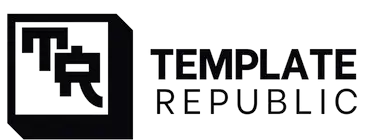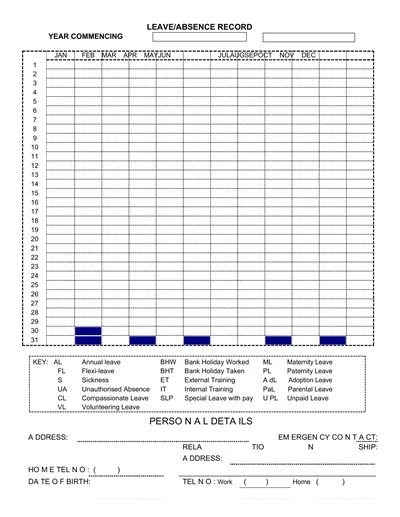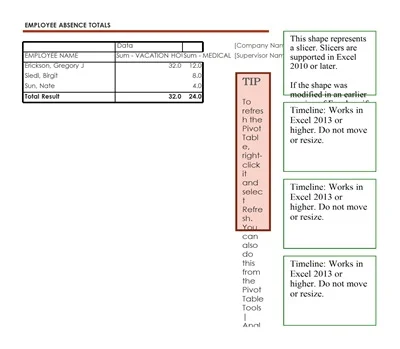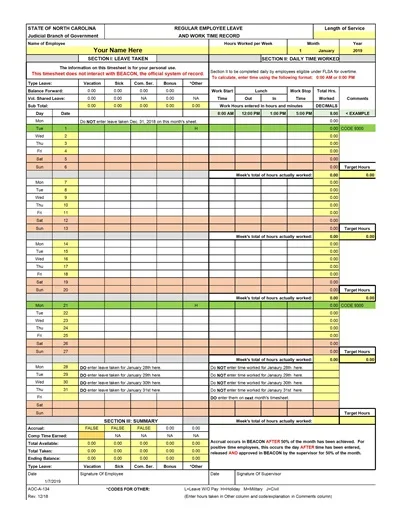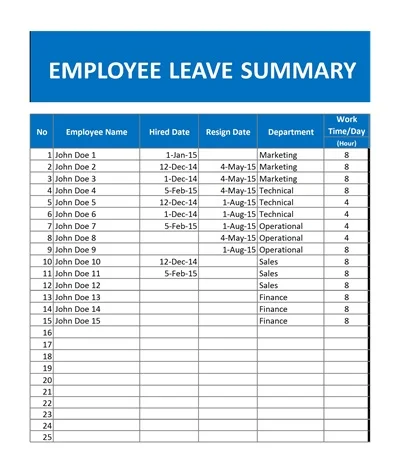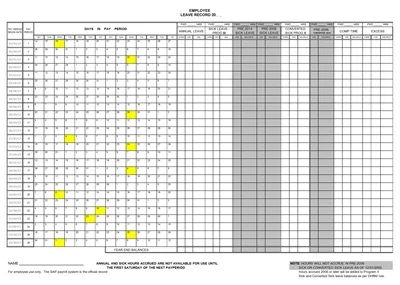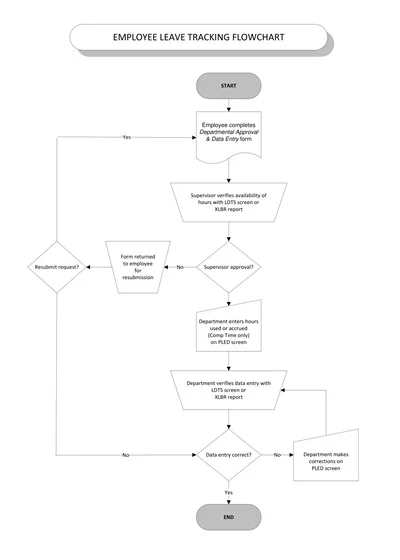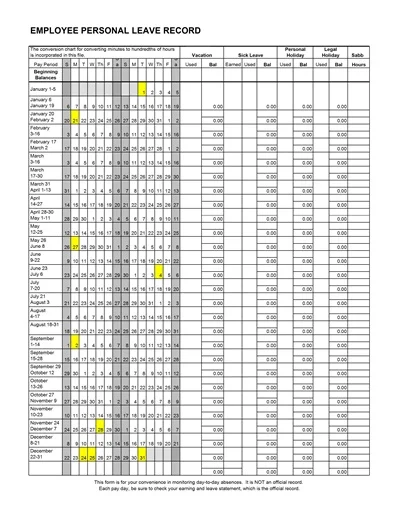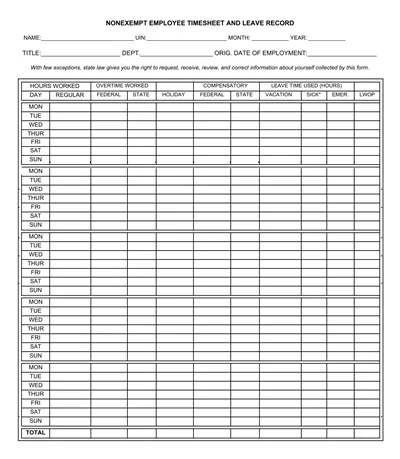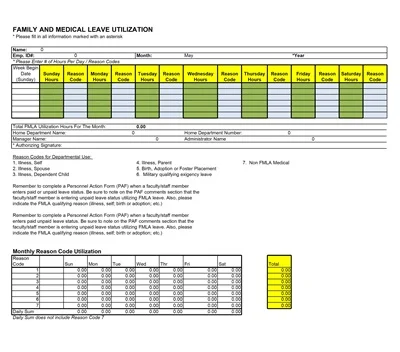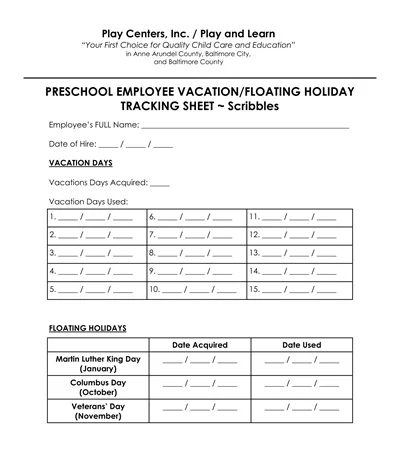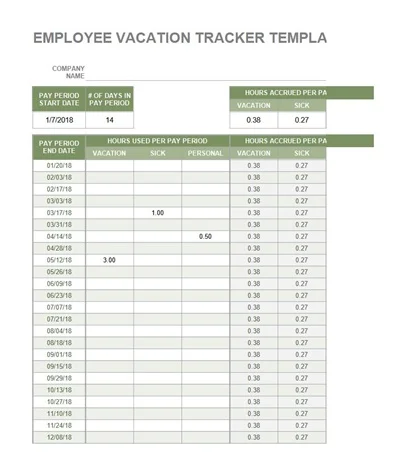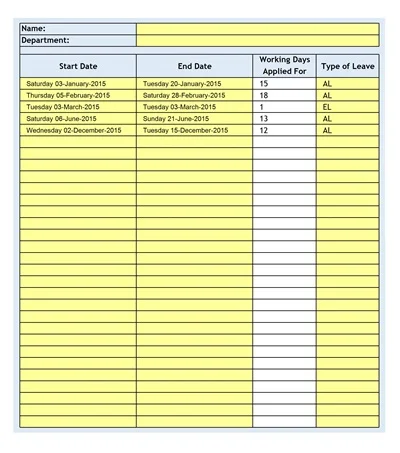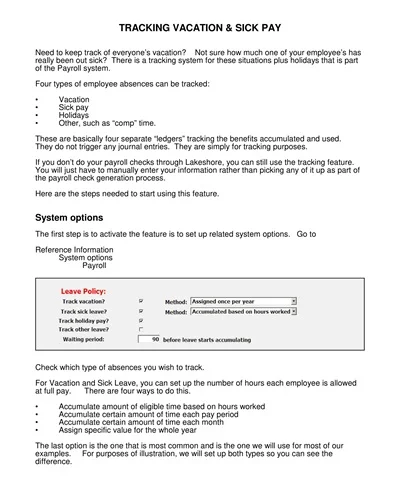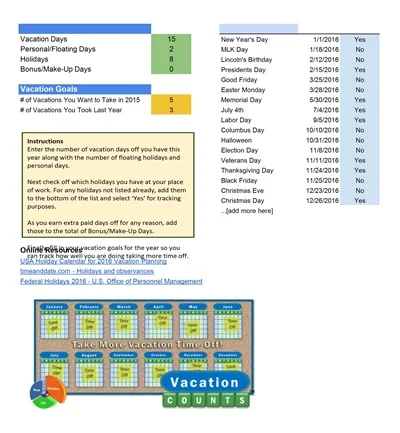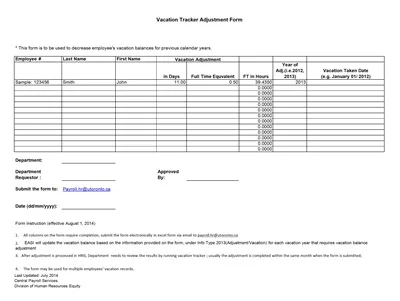30+ Free Vacation Tracking Templates (EXCEL, PDF)
A Vacation Tracking Template is a tool utilized by businesses and human resources departments to monitor and plan employee time off requests efficiently. It typically includes fields for tracking the start and end dates of vacations, the names of employees, and the total number of days off requested or taken.
Table of Contents
This template helps in ensuring adequate staffing levels throughout the year. It assists in balancing workload distribution while also providing transparent records for both management and employees regarding vacation entitlements and usage.
Download Free Vacation Tracking Templates
What is a Vacation Tracking?
Vacation tracking is a system or process used by organizations to record, monitor, and manage employees’ time off from work. This includes scheduling vacations, tracking the number of days taken, and ensuring compliance with company policies and labor laws.
Effective vacation tracking helps maintain a balanced workforce, prevents understaffing, and supports employee well-being by ensuring they take adequate rest.
Key Features of Vacation Tracking
The key features of vacation tracking software include:
- Centralized calendar: This feature allows managers and employees to view all vacation requests, approvals, and availability in one place. It eliminates the need for manual tracking through emails or spreadsheets.
- Automated workflows: Vacation tracking software streamlines the process of requesting, approving, and managing vacations. Automated workflows ensure that all requests follow the same process, reducing errors and delays.
- Real-time updates: With vacation tracking software, managers and employees can see real-time updates on vacation balances, approvals, and conflicts. This helps in planning and ensures that there are no overlaps or understaffing issues.
- Customization options: Different organizations have different policies and procedures for vacation tracking. Good vacation tracking software offers customization options to fit the specific needs of a company.
- Integration with payroll: Integrating vacation tracking software with payroll systems ensures accurate and efficient processes for calculating paid time off (PTO) and deducting it from employees’ salaries.
- Employee self-service: Vacation tracking software allows employees to request vacations, view their vacation balances, and see the status of their requests. This reduces the burden on HR and managers, freeing up their time for other tasks.
- Reporting and analytics: Vacation tracking software provides insights into employee vacation trends, usage patterns, and overall attendance. It helps in identifying areas for improvement and making data-driven decisions.
- Mobile accessibility: Many employees work remotely or travel for work, making it essential to have a mobile-friendly vacation tracking system. Mobile accessibility allows employees to request and manage vacations on the go, increasing convenience and productivity.
- Compliance with labor laws: Vacation tracking software can be programmed to comply with federal, state, and local labor laws regarding the calculation and management of PTO. This helps companies avoid legal issues and penalties.
- Multi-level approvals: For larger organizations, vacation requests may need to go through multiple levels of approval. Vacation tracking software allows for customizable approval workflows to fit the hierarchical structure of an organization.
Advantages of Having a Well-Made Vacation Tracking
Implementing a well-designed vacation tracking system offers numerous advantages for both employers and employees, streamlining the process of managing time off.
Increased Accuracy and Transparency
A robust vacation tracking system ensures accuracy in recording time off, reducing errors associated with manual tracking. It fosters transparency within the organization, allowing employees and management to view leave balances and usage easily.
Improved Planning and Productivity
By providing a clear overview of when employees are scheduled for vacation, companies can plan better, ensuring adequate staffing levels to maintain productivity. This forward visibility helps in managing workload distribution and preventing bottlenecks.
Enhanced Employee Satisfaction
A transparent and fair vacation tracking process improves employee morale and job satisfaction. Employees feel valued and respected when they see their time-off requests handled efficiently and fairly.
Regulatory Compliance
With accurate tracking and records, businesses can ensure they are compliant with labor laws and regulations related to leave entitlements and usage, minimizing legal risks.
Streamlined Administrative Processes
Automating the vacation tracking process reduces the administrative burden on HR departments, freeing up resources to focus on more strategic initiatives. This efficiency not only saves time but also cuts costs associated with manual processing.
Pros and Cons for Developing an Effective Vacation Tracking
When it comes to developing an effective vacation tracking system, there are both pros and cons to consider. In this section, we will discuss some of the advantages and disadvantages of implementing a vacation tracking system in your organization.
Pros
- Enhanced Productivity: Implementing an effective vacation tracking system ensures that workloads are managed efficiently. This helps in reducing burnout among employees, leading to higher productivity and job satisfaction.
- Improved Planning and Resource Allocation: With a clear view of when employees are off, managers can plan projects better and allocate resources more efficiently, avoiding last-minute scrambles.
- Transparency and Fairness: A well-developed system ensures that all employees have equal access to vacation time, making the process transparent and fair. This can improve morale and reduce conflicts related to time off.
- Compliance with Labor Laws: Automatic tracking helps ensure that the company complies with labor laws and regulations regarding mandatory leaves and vacations, potentially avoiding legal issues.
Cons
- Implementation Cost: The initial setup of a vacation tracking system can be costly, especially for small businesses. There are expenses related to purchasing the software and training staff to use it effectively.
- Complexity in Scheduling: In businesses with intricate scheduling needs or those operating round the clock, managing vacation time can become complex, potentially leading to understaffing or operational inefficiencies.
- Employee Privacy Concerns: There might be concerns from employees about privacy, especially if the system tracks their location or requires them to provide sensitive personal information.
- Dependence on Technology: Relying solely on a digital system for vacation tracking introduces the risk of data loss, system crashes, or cybersecurity threats, which could disrupt the process and lead to inaccuracies.
Why Tracking Vacation Time Matters
Tracking vacation time is crucial for both employees and employers, as it promotes work-life balance, leading to improved mental health and increased productivity. For employees, vacation time allows for rest and rejuvenation, offering a break from the daily work routine.
For employers, tracking vacation time helps in managing workloads efficiently, ensuring that all tasks are covered during absences. Furthermore, it demonstrates a commitment to employee well-being, contributing to a positive workplace culture and reducing burnout rates.
Tips for Keeping Track of Vacations
To effectively keep track of vacations, consider implementing a few organizational strategies that can ensure every trip is seamless and memorable:
- Use a Digital Calendar: Leveraging digital platforms like Google Calendar or Outlook can help you overlay your vacation plans with your everyday schedule. This visual representation allows you to avoid overlaps and manage pre-vacation tasks efficiently.
- Create a Dedicated Vacation Planner: Whether it’s a digital app or a physical notebook, having a dedicated place where you can jot down travel details, accommodation information, and itinerary plans keeps everything centralized and accessible.
- Save Important Documents Digitally: Keep digital copies of all essential documents such as flight tickets, hotel bookings, and any reservations. Apps like Evernote or Google Drive can be particularly useful for storing these documents safely and making them available across all your devices.
- Set Reminders for Key Preparations: A week or two before your trip, set reminders for critical tasks like checking in for your flight, confirming hotel bookings, or packing essentials. This ensures that key activities are not left until the last minute.
- Review and Reflect Post-Vacation: After returning, take some time to review what went well and what could be improved. Making notes on what activities you enjoyed the most and any travel hacks you discovered can be invaluable for planning future vacations.
How to Create a Vacation Tracking Template
A vacation tracking template is a useful tool for businesses to keep track of employee leaves and manage them efficiently. In this guide, we will walk you through the steps to create a comprehensive vacation tracking template using spreadsheet software.
Step 1: Open Your Spreadsheet Software
To begin, open your preferred spreadsheet software, such as Microsoft Excel, Google Sheets, or any other application that you’re comfortable with.
Step 2: Set Up Your Basic Columns
Create the following columns in your spreadsheet:
- Employee Name
- Start Date of Leave
- End Date of Leave
- Number of Days
- Type of Leave
- Status (Approved, Pending, Declined)
- Notes
Having these columns will help organize and filter information easily. You can add additional columns as per your organization’s requirements.
Step 3: Input Formulas for Automation
To automate the calculation of leave duration, use a formula in the “Number of Days” column. In Excel or Google Sheets, you can use `=DATEDIF(B2, C2, “D”)`, assuming B2 is the start date and C2 is the end date. This will save time and effort in manually calculating leave duration for each employee.
Step 4: Apply Conditional Formatting
To visually differentiate between approved, pending, and declined leaves, use conditional formatting. You can set approved leaves to appear in green, pending in yellow, and fell in red. This will help you quickly identify the status of leave requests without having to go through each one individually.
Step 5: Create a Summary Section
Include a summary section at the top or side of your spreadsheet to display the total leaves taken by each employee, total pending approvals, etc. You can use SUMIF or COUNTIF formulas in this section. This will provide an overview of leave requests and help you plan resources effectively.
Step 6: Add Filters for Easy Navigation
Filters allow you to sort through information and view only what’s relevant quickly. Enable filters for each column so that you can easily view pending requests, leaves for a specific month, or other criteria. This will save time and effort in searching for particular information.
Step 7: Share and Protect the Document
Once your vacation tracking template is complete, share it with relevant stakeholders such as managers and HR personnel. Ensure that the document’s permissions are set appropriately to prevent accidental alterations. In Google Sheets, use the “Share” button to set permissions. In Excel, protect the sheet by using the “Review” tab.