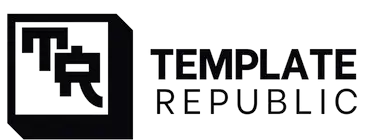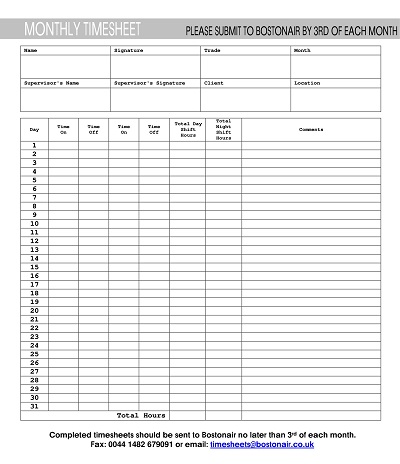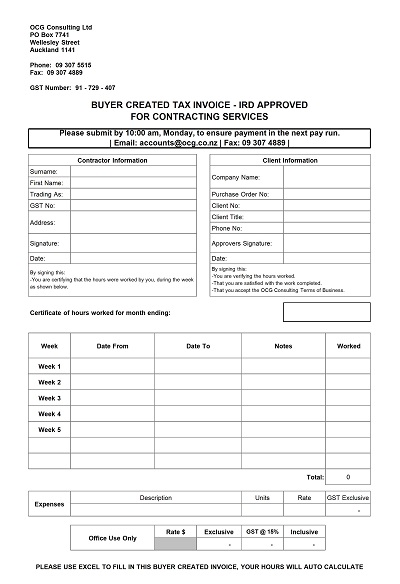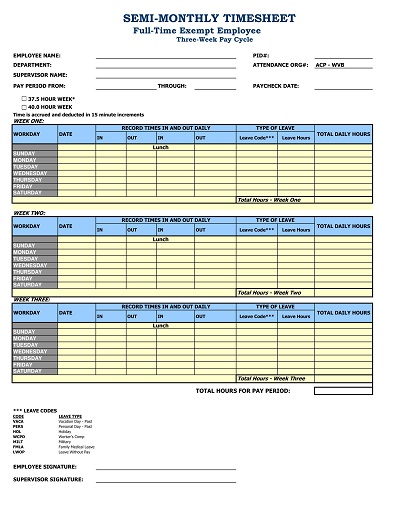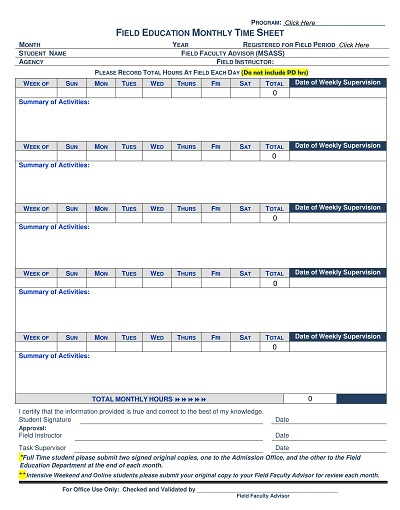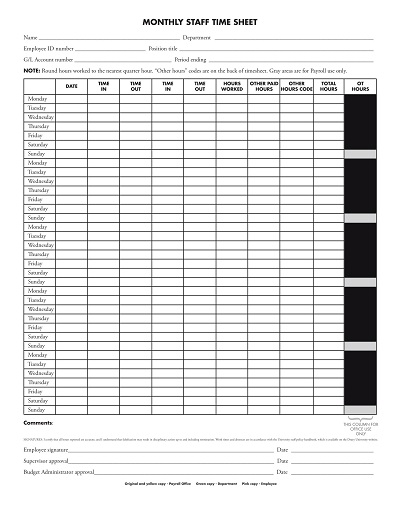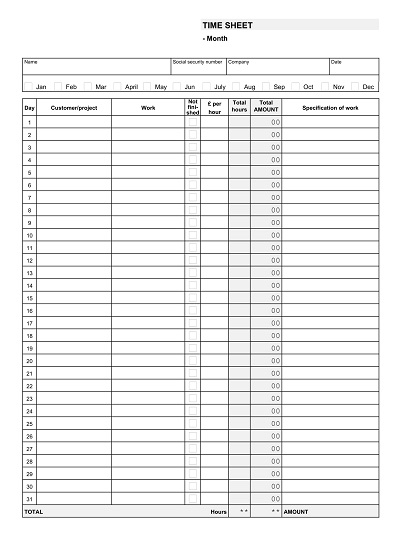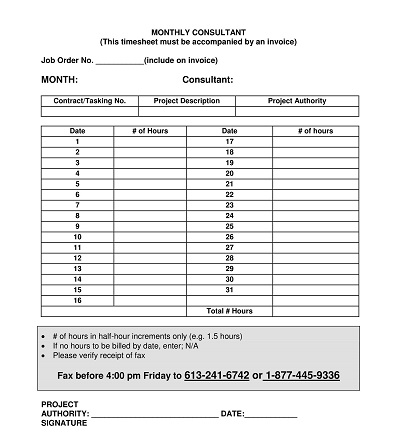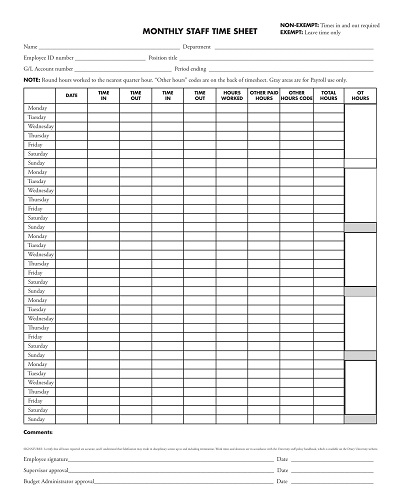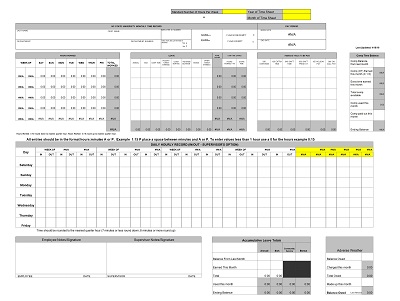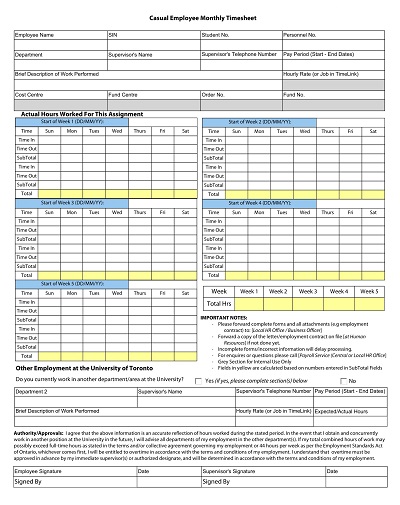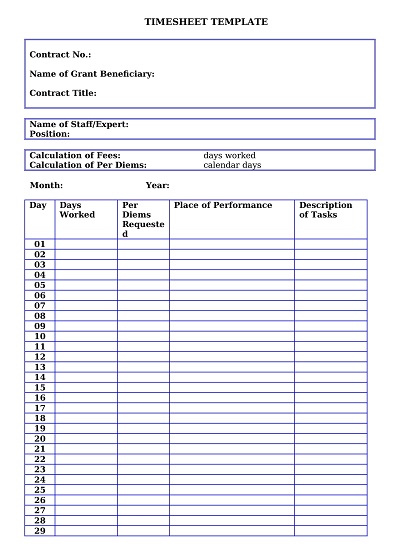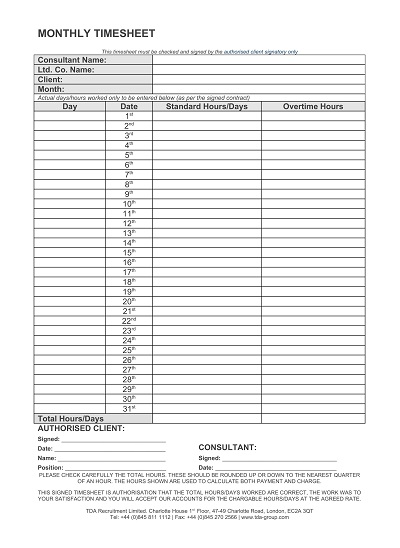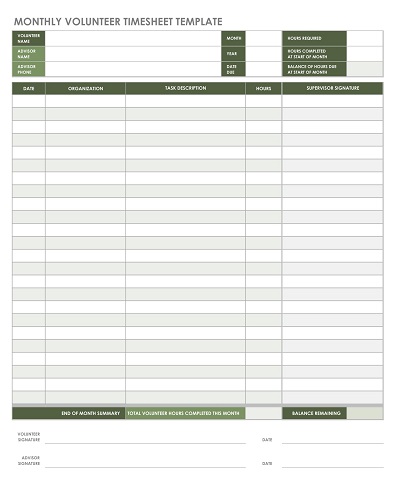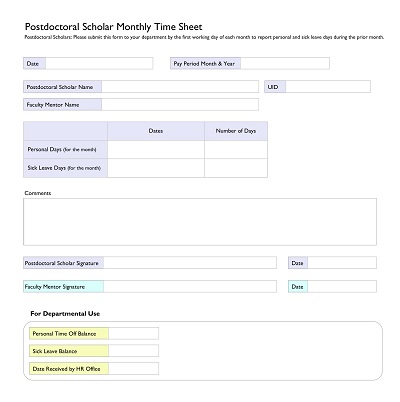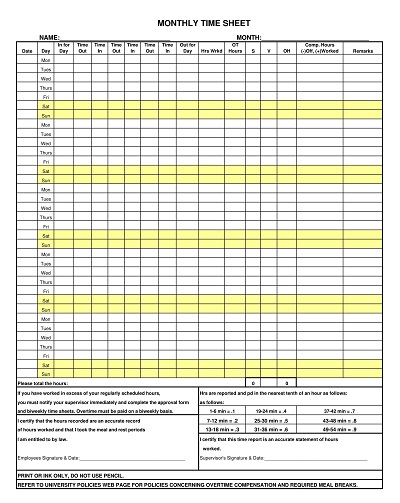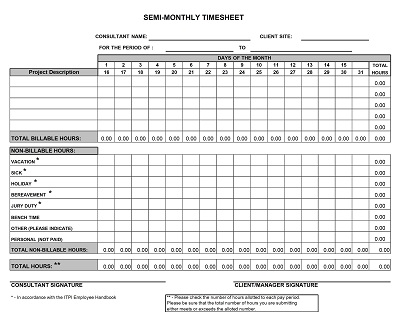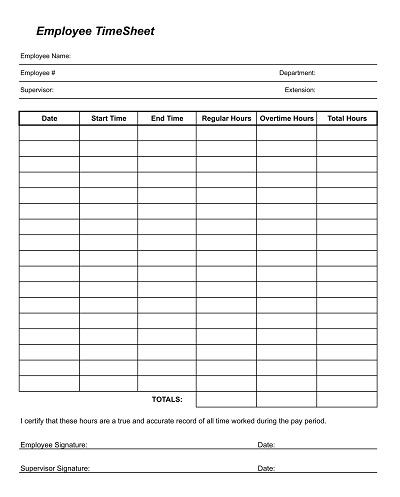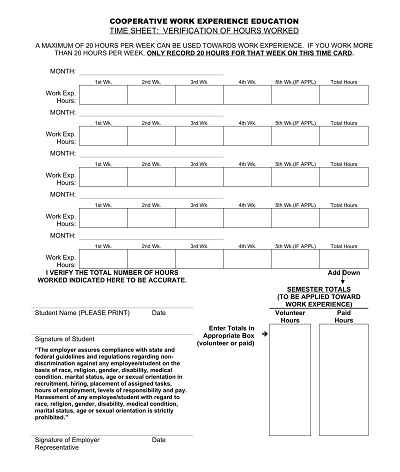30+ Free Simple Monthly Timesheet Templates (Excel, PDF)
A monthly timesheet template is used to track the hours worked by an employee over a month. It has sections for overtime hours, vacation days, sick days, and other types of leave. These templates are helpful for both employees and employers. Employees can accurately record their hours worked, while employers can use the information to monitor attendance and ensure consent with labor laws.
Table of Contents
The Monthly Time Card Template can be customized to suit various industries and business needs, whether a traditional 9-to-5 work schedule or shift-based work. Using a monthly employee attendance Sheet can simplify the process of recording and calculating employee hours. It is a reliable record for payroll processing and tracking work hours for project management purposes.
What is the Monthly Timesheet?
A monthly timesheet is a document businesses or organizations use to track the number of hours employees work over a month. It typically includes columns for each day of the month where employees can record their work shifts’ start and end times and any breaks or time off taken.
It includes sections for employees to record any overtime hours worked and spaces for supervisors or managers to approve the hours worked by signing or initialing the document. Monthly time sheets are commonly used for payroll purposes, as they provide an accurate record of hours worked that can be used.
Key Components of Monthly Timesheet
A monthly employee attendance sheet records and tracks the hours worked by an employee. Here are the essential elements you might find in such a template:
- Employee Information:
- Full Name
- Employee ID or Number
- Department or Team
- Month and Year: Mention the month and year the timesheet is intended for.
- Days of the Week or Dates: A section with columns for each day of the week or specific dates in the month.
- Daily Work Hours: Columns for employees to input the daily hours worked.
- Total Hours: A row or section automatically calculates the total hours worked in a week or the entire month.
- Overtime Hours: If applicable, a separate section for recording overtime hours worked.
- Breaks and Lunch: Space to record breaks or lunch hours if the company tracks these separately.
- Projects or Tasks: A section to specify the projects or tasks worked on during each day.
- Client or Project Codes: If applicable, a column for inputting specific client or project codes associated with the work.
- Approval Section: This is a space for the employee and supervisor to sign or approve the timesheet.
- Notes: A section for additional notes or comments on the work performed.
- Attendance Record: A section to record attendance details of any days off, vacations, or holidays.
- Pay Rate: If not included in a separate payroll system, a section to specify the employee’s hourly rate.
- Employee Signature: A space for the employee to sign, confirming the accuracy of the recorded hours.
- Supervisor or Manager Signature: A space for the supervisor or manager to sign, indicating approval of the hours worked.
- Company Logo and Information: Header or footer space to include the company’s logo, name, and contact information.
Benefits of Using a Monthly Timesheet
Using a monthly timesheet offers several benefits for both employers and employees:
Accurate Tracking
Monthly timesheets help accurately track the number of hours employees work over an entire month. This ensures that workers are paid fairly for their time and efforts.
Efficient Payroll Processing
Monthly timesheets simplify the payroll process by consolidating all hours worked within a single month. This reduces the administrative burden on payroll staff and minimizes wage calculation errors.
Law Obedience
Maintaining monthly timesheets helps ensure everyone obeys laws and regulations about overtime, breaks, and minimum wage requirements. It also provides a clear record in case of audits or legal disputes.
Resource Allocation
Employers can use monthly timesheet data to analyze resource allocation and optimize staffing levels based on monthly workload patterns. This can help boost efficiency and productivity in the workplace.
Performance Evaluation
Monthly timesheets can serve as a basis to evaluate employee performance and productivity over time. By comparing hours worked to established targets or benchmarks, managers can identify top performers and areas for improvement.
Project Tracking
Monthly timesheets for businesses that bill clients based on time spent on projects provide a detailed record of billable hours. This ensures accurate invoicing and helps track project progress against timelines and budgets.
Transparency and Accountability
Employees can use monthly timesheets to track their hours and ensure they are meeting job expectations. It fosters transparency in the workplace and encourages accountability for time management.
Data Analysis and Insights
Monthly timesheet data can be analyzed to identify trends, patterns, and areas where productivity can be enhanced. This data-driven approach allows businesses to make informed decisions and implement strategies for improvement.
How to Create a Monthly Timesheet Template?
To create a timesheet template for a month, follow these steps:
- Open a Spreadsheet Program: Set up a spreadsheet program like Microsoft Excel, Google Sheets, or any other spreadsheet software you prefer.
- Set Up Columns: Create monthly columns to record the date, day of the week, start time, end time, total hours worked, and other relevant information.
- Include Employee Information: Add fields for employee details such as name, employee ID, department, and supervisor signature.
- Calculate Totals: Include formulas to automatically calculate the total hours worked each day and for the entire month.
- Format the Template: Format the template for clarity and ease of use. Use borders, colors, and fonts to distinguish sections and make the timesheet visually appealing.
- Consider Overtime and Breaks: If applicable, include sections for recording overtime hours and breaks taken by the employee.
- Add Notes or Comments: Allocate space for employees to add any notes or comments regarding their hours worked or other relevant information.
- Update as Needed: Review the template to ensure it meets the organization’s requirements and make any necessary updates or improvements.
How to Customize a Monthly Timesheet Template?
To customize a monthly employee attendance sheet, follow these steps:
Step 01: Determine Your Specific Requirements
Consider the information and fields you need to track. These may include employee details, client or project names, task descriptions, leave or holiday time, overtime, or other relevant data.
Step 02: Open the Timesheet Template
If you have an existing timesheet template, open it using the software you created it in, such as Excel or Google Sheets. If you don’t already have one, you can search for pre-designed templates online or create a new one from scratch.
Step 03: Review the Existing Template
Study the structure and layout of the template provided. Note which columns and rows are already in place and consider whether they meet your needs or need modification.
Step 04: Add or Remove Columns/Rows
If the existing template doesn’t have the desired columns or rows, add or delete them accordingly. To add a column, right-click on the column header, select “Insert Column,” and format it as needed. To delete a column, right-click on the column header and choose “Delete Column.” The process is similar for adding or removing rows.
Step 05: Modify Headers and Labels
Edit the existing headers and labels to reflect your specific requirements. For example, change “Date” to “Day” or “Worked Hours” to “Regular Hours.” Clear and descriptive labeling is essential for quickly understanding each field’s purpose.
Step 06: Format the Template
Customize the template’s formatting to suit your preferences or your organization’s branding. Adjust the column widths, change fonts, apply color schemes, or add borders. Formatting can enhance the readability and visual appeal of the timesheet.
Step 07: Add Additional Fields
If you need to include extra fields, such as overtime, leave or vacation hours, or project/task details, insert the necessary columns to accommodate this data. Remember to label these columns clearly and adjust calculations or formulas if needed.
Step 08: Test and Review
After customizing the template, test it with sample data to ensure everything works as intended. Check that any formulas or calculations are accurate and that the timesheet captures all the necessary information for your reporting or tracking purposes.
Disadvantages of a Monthly Timesheet Template
The Monthly Work Hours Tracker has certain drawbacks:
- Delay in Feedback: Monthly timesheets provide feedback on work hours and productivity only after a month, making it challenging to address issues promptly.
- Inaccuracy: Employees may need to remember the details of their work after a month, which can lead to inaccuracies in recorded hours. This can affect payroll processing and project management.
- Less Flexibility: Monthly timesheets offer less flexibility in tracking daily variations in work hours, tasks, or projects. They may not capture real-time changes effectively.
- Limited Accountability: With a monthly reporting period, it’s easier for employees to manipulate or estimate hours, which reduces accountability and accuracy.
- Difficulty in Identifying Patterns: Monthly timesheets may cause a need for more evident patterns or trends in employee productivity or work habits. It would be challenging to identify areas for improvement.