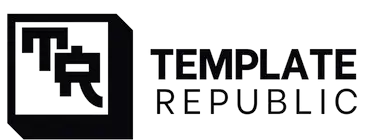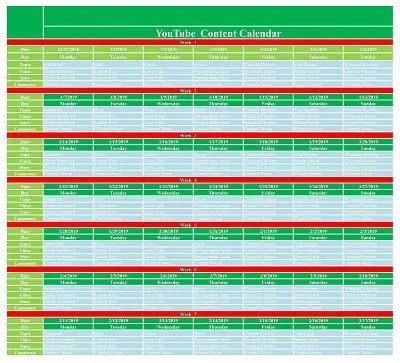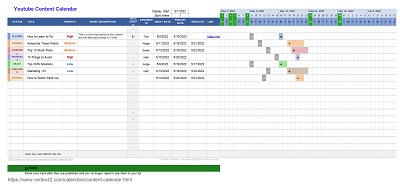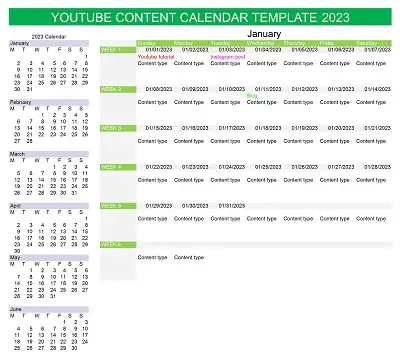05+ Youtube Content Calendar Templates Free (MS Excel)
A Youtube Content Calendar Template is a valuable tool for content creators to help plan and organize their Youtube video production. It allows users to select appropriate dates for the release of each planned video and place any other important notes or comments about the content. It can also include estimated edit times, hashtags, topic ideas, related videos, and more.
Table of Contents
The template provides content creators with an organized schedule and timeline to efficiently create high-quality content that resonates with viewers. The calendar makes it easier to plan so video projects can be completed without added stress or last-minute scrambling. By using a Youtube Content Calendar Template anyone interested in creating audio-visual material for YouTube can cultivate productive planning habits that keep their creativity updated and on track.
Download Youtube Content Calendar Templates Free
Purpose of the Youtube Content Calendar
Creating a YouTube content calendar is an important step for ensuring mental clarity, efficiency, and successful execution of ideas. A well-planned calendar ensures that content is created and posted on YouTube regularly, increasing views, subscriptions, and overall success.
The calendar can also ensure the production of new types of content such as series or seasonal videos, and help to coordinate topics and messages with other marketing strategies. Following a planned schedule can allow more time for creativity, research, and innovative ideas while simultaneously streamlining the publishing process. With a cohesive approach to video publishing, any business can increase its online visibility and ultimately reach greater audiences.
Benefits of Using a Content Calendar
Using a content calendar has many benefits for both creators and viewers alike. For creators, it gives them more control over their content schedule as well as provides clarity so they know exactly what needs to be done and at what time to stay on track. It also allows them to plan and make sure they have enough time to create quality videos without rushing through production just because of an upcoming deadline. For viewers, using a content calendar ensures that they know when new videos will be available so they can look forward to watching them.
How to Create a YouTube Content Calendar Template
Creating content for YouTube can be an overwhelming task. You need to plan out what you want to create, how often you want to post, and how you will market it to your viewers. But there is an easier way to organize your YouTube content using a content calendar template. A youtube content calendar template helps you plan out your videos in advance so that you can stay organized and maximize the reach of your channel.
Define Your Goals
Before creating any kind of content calendar template, it’s important to decide on the goals of your channel and what kind of videos you want to make. Do you want to use your channel for educational purposes? Do you want to entertain your viewers? Or do you just want to promote products or services? Once you have established what type of content will be featured on your channel, it’ll be easier for you to figure out what kinds of videos should go into the calendar.
Choose the Right Platform
Several different platforms can help you create a content calendar template for YouTube, such as Google Sheets or Excel. Pick whichever platform works best for you and make sure that it’s easily accessible and shareable among any team members who might need access. This way, everyone involved in producing videos will always have a clear idea of upcoming projects and deadlines.
Add Important Details
Once the template has been created, start adding in essential details such as video titles, descriptions, tags, upload dates/times, etc. Consider adding columns like “target audience” or “call-to-action” so that everyone involved knows who they should be targeting with each video and how they should encourage viewers to take action after watching them (click through links in the description box, subscribe/follow social media accounts associated with the channel). This will also make it easier for team members to work on promotion tasks like finding influencers or crafting social media posts about upcoming videos.