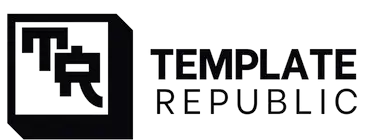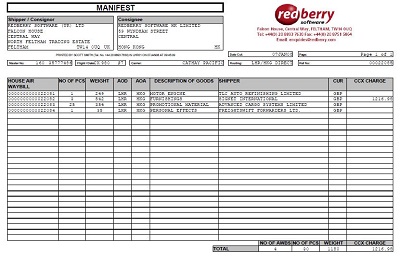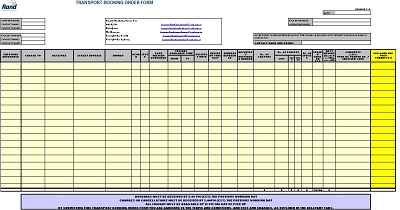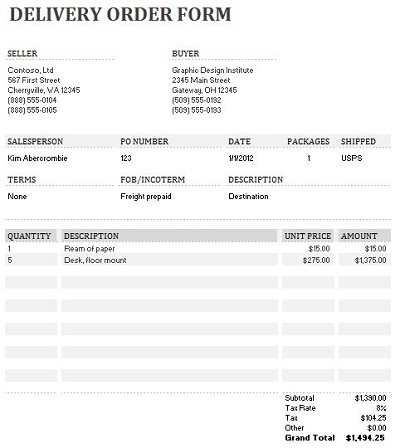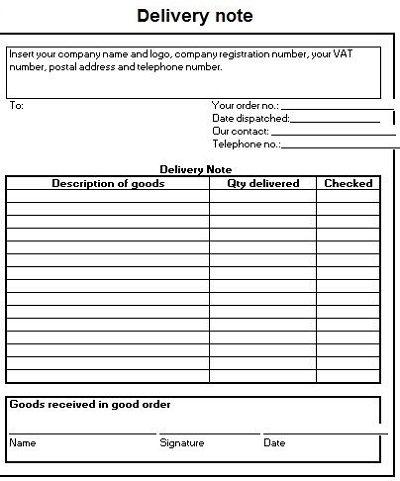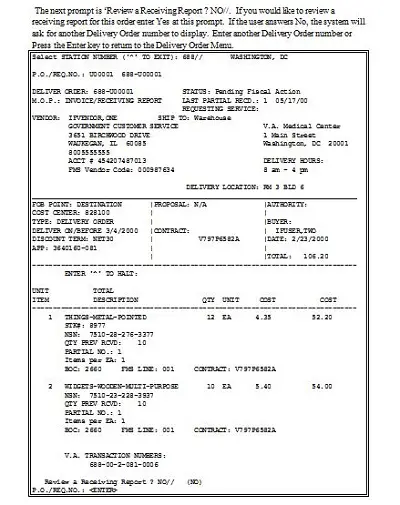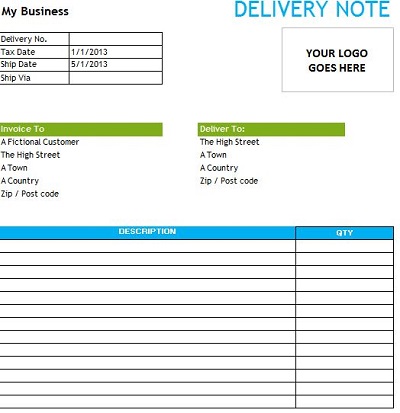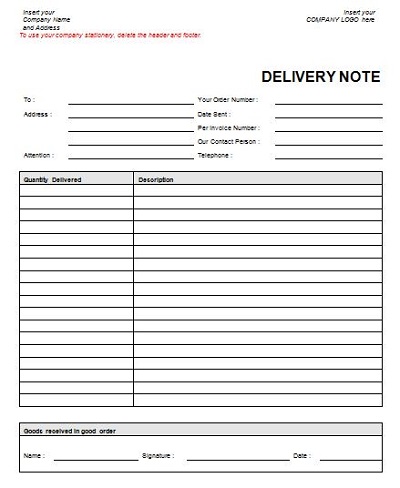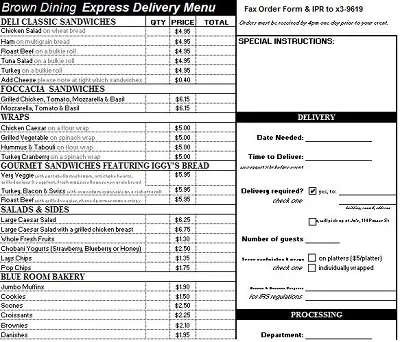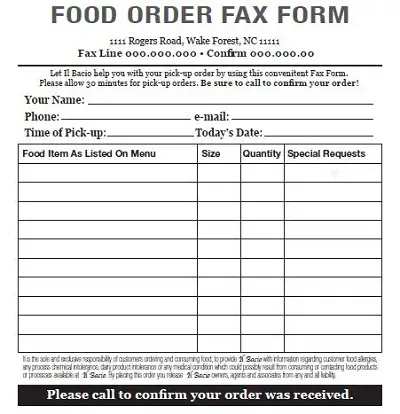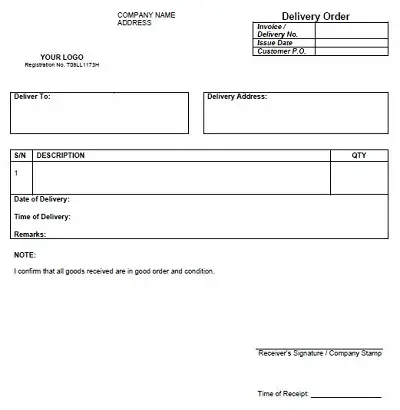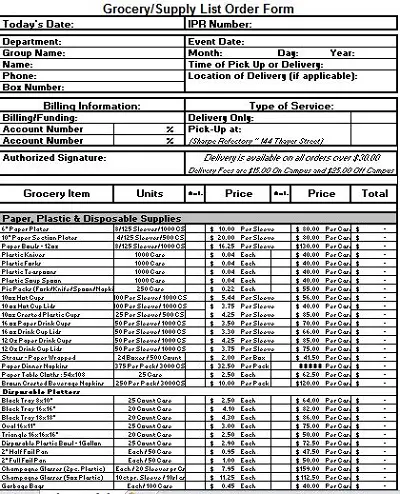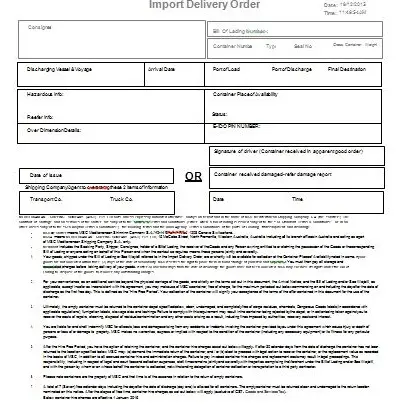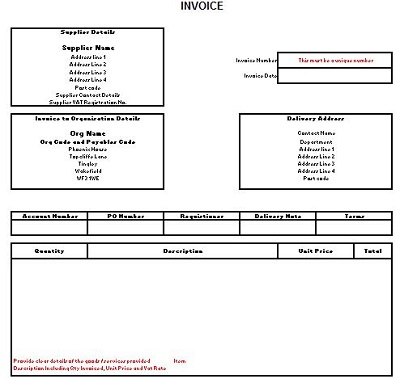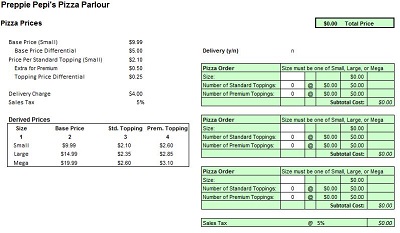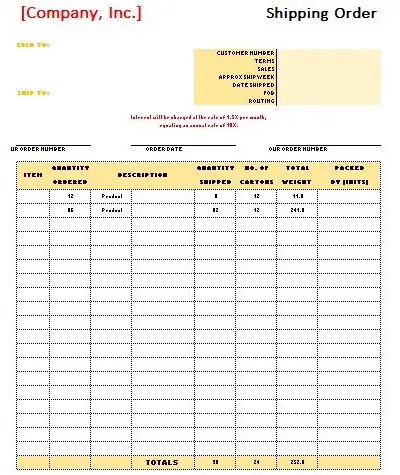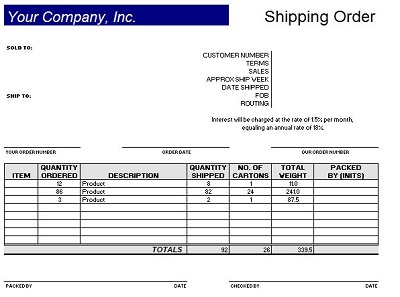25+ FREE Delivery Order Format in Excel (PDF, Excel, Word)
Delivery order templates are vital for businesses that need to keep track of what products they are sending out to customers. By creating a template, the business can be sure that more crucial information such as addresses and order numbers is kept consistent across all orders.
Table of Contents
In addition, having a delivery order template on hand allows for time-saving in terms of data entry and putting together documents. With modern technology, digital file attachments, such as scans of sent invoices, can also be included in the delivery orders to ensure tracking is rapid and efficient. It’s easy to see why many businesses rely on these templates, they provide an essential tool for streamlining operations while monitoring each customer’s order.
Download Free Delivery Order Format
What Is A Delivery Order Template?
A delivery order template is essentially a document that outlines all the details related to delivering goods or services from one party to another. This includes information about the items being delivered, the date of delivery, expected arrival time, contact information for both parties, and any other relevant details.
You might be interested: Free Workload Analysis Templates
By creating and using a delivery order template, you can ensure that all transactions are carried out correctly and efficiently without any confusion on either side.
Benefits of Using a Delivery Order Template
Having a delivery order template offers several benefits for businesses of any size or industry. First of all, it helps streamline the process of ordering items or services by providing all the necessary information in one place. This makes it easier for employees to reference when placing orders or following up on deliveries.
You might be interested: Free Time Management Worksheet Templates
Additionally, using templates can reduce paperwork and allow businesses to keep better track of their inventory levels since they’ll have an accurate record of what has been ordered and delivered. Lastly, having a delivery order template in place helps build trust between the two parties involved in the transaction by ensuring that everyone is clear on what is being ordered and when it will arrive.
How To Create A Delivery Order Template
Creating a delivery order template doesn’t have to be complicated or time-consuming. You should start by deciding which fields need to be included based on your specific needs (e.g., item name/description, quantity ordered, expected arrival date).
You might be interested: FREE Delivery Schedule Templates
Once you have decided which fields are important for your business operations, you can use Microsoft Word or Excel to create your own personalized template with these fields already filled in. Alternatively, there are many free templates available online that you can download and customize as needed.
How to Manage Delivery Orders for Maximum Efficiency
Delivery orders can be a game-changer for businesses that rely on customer orders. But if not managed properly, it can quickly become a headache. Luckily, there are a few simple tips you can follow to ensure your delivery order management is as effective and efficient as possible.
Streamline Your Processes
Begin by streamlining your processes so you can easily manage all of your delivery orders in one place. This means having an organized system for tracking orders, invoices, payments, and more, all in the same place. It also helps to have an automated system in place so you don’t have to manually enter orders or send out reminders when payment is due. Automation saves time and headaches down the road.
Communication is Key
Good communication between customers and staff is essential when managing delivery orders. Make sure everyone involved knows what’s expected of them from the customer placing the order to the staff responsible for fulfilling it, so there are no surprises along the way. You should also consider setting up an online portal where customers can track their orders in real time so they know exactly where their order stands at any given moment.
You might be interested: Free Vendor Audit Checklist
Stay Organized
The organization is key when managing delivery orders. Keep records of each customer’s order history so you can easily refer back to them if needed. Also, make sure you have a backup plan in case something unexpected happens that disrupts your normal process flow such as inclement weather or unforeseen delays from suppliers or vendors, so you can still fulfill any outstanding orders without too much disruption to your operations.