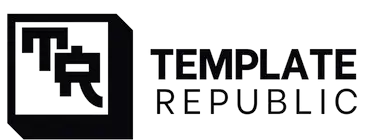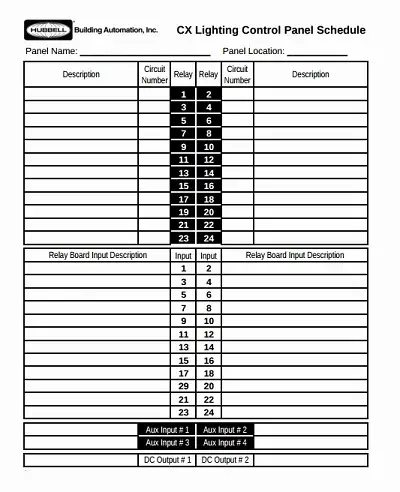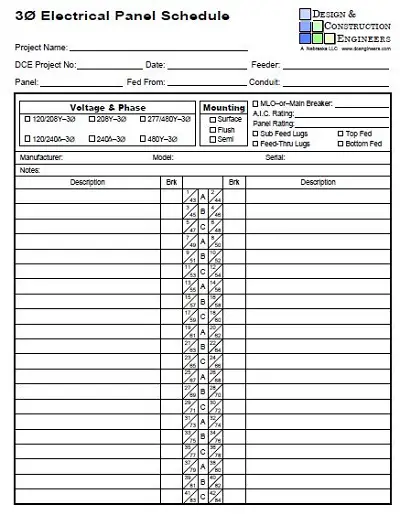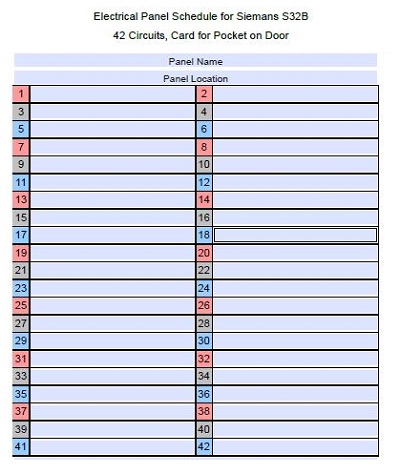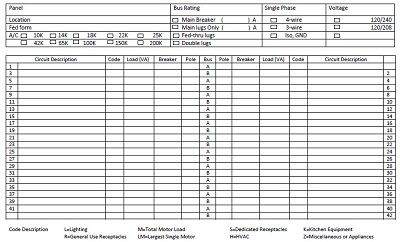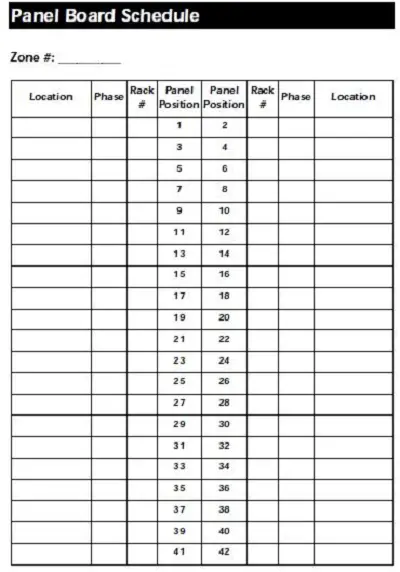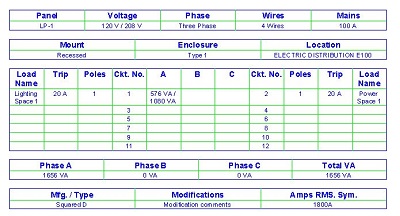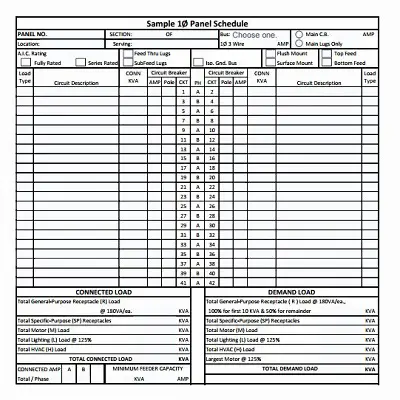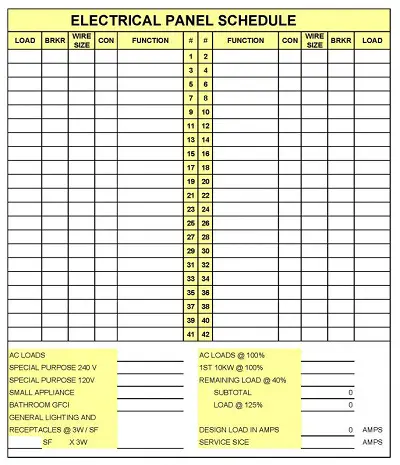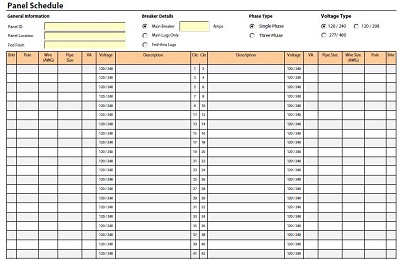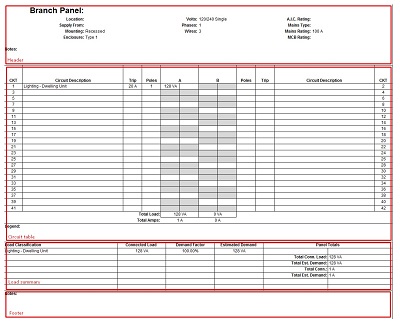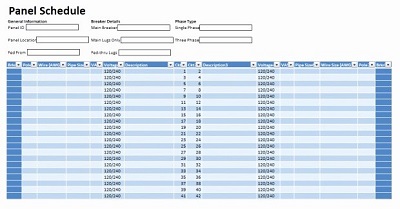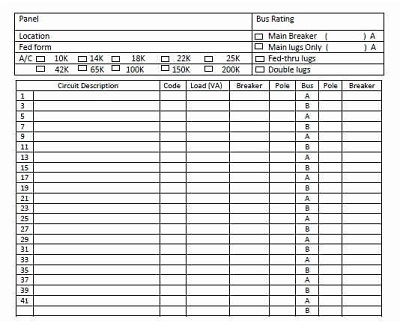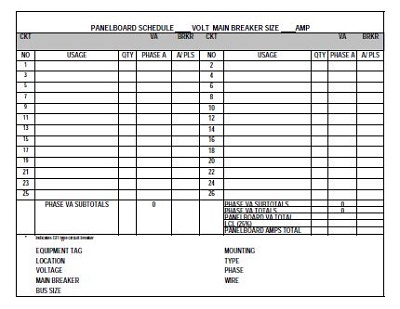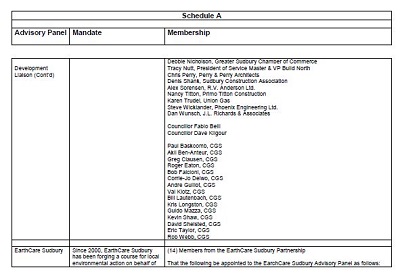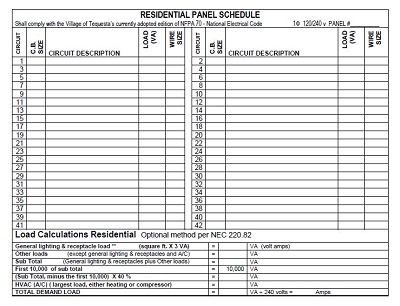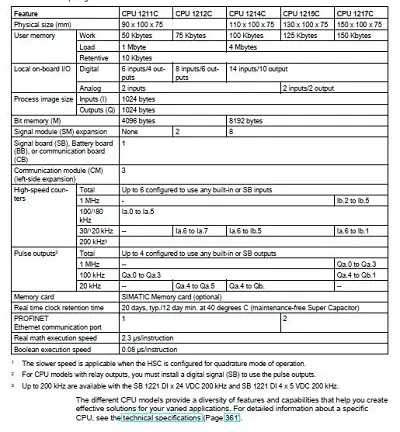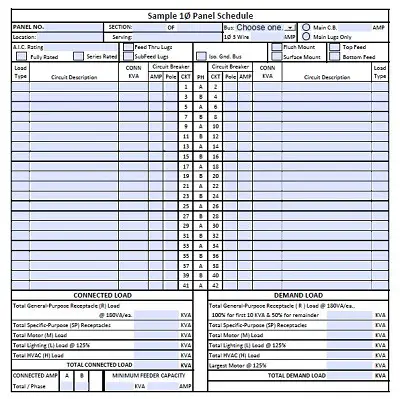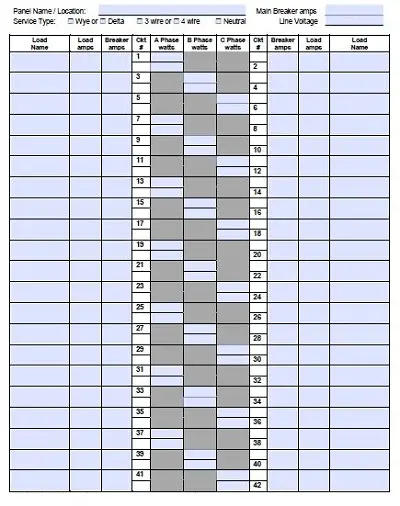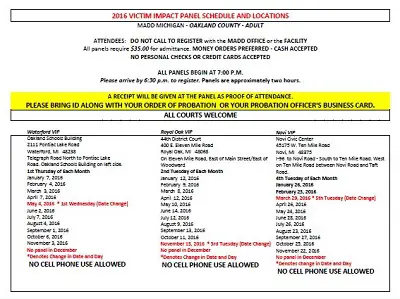20+ Printable Panel Schedule Template & Samples (PDF, DOC)
The panel schedule template is used to organize the information related to the electrical panel box. It is usually used by the electrical engineer to monitor the distribution of the electricity in a building. You can download free panel schedule templates and examples to record the information on the electrical panel. It is easy to work with these fillable electrical panel schedule templates available in Word, PDF and Excel formats. Below we share complete guidelines about the panel schedule or square d panel schedule templates that will help you to track it efficiently.
Table of Contents
Panel schedule template
The electrical panel is used to distribute the electricity among various circuits through a circuit breaker. The electrical panel is also referred to as the power panel that receives electricity or the main power and distributes it to an individual circuit breaker. All the electrical breaker switches that control the power of different parts of the building or home are located at the power panel. To make your work easier and record the information related to the electrical panel we share a collection of panel schedule templates in different formats that works for you. It is a useful tool where you need to measure every circuit load with location and other related information.
Power panel schedules usually contain information like panel name, panel location, circuit number, description about the relay board and other related information that needs to be recorded during the installation of the panel and circuit board switches. In case of any electrical issue, a single panel schedule gives you more loss than 3 phase electrical power. You can easily find here the 3 phase panel schedule templates in PDF and Excel formats. These templates are well-formatted and help you to record all the necessary information about this power panel.
Purpose of electrical panel schedule
If you want to measure the delivery of electricity at different parts of the home, building, office, and project then you must need to document the essential information related to the power supply during the installation of the electrical panel. Some other basic purposes of this power panel are as follows:
- It is used to safely and reliably distribute the electricity to individual circuit breakers.
- The electrical panel helps to protect your electrical system from any electrical overload issues.
- The panel schedule helps to track the power supply and estimate the load in different stages.
- It is usually used in commercial and industrial areas where they need to provide accurate volts of electricity.
- It helps to manage the distribution of the electricity if the consumption is high during the working hours.
- Electrical panel schedules are also helpful to make better decisions regarding electricity loads in the future.
- Helpful to reduce the risk of electrical failure.
Key component of panel schedule template
It is vital to track the delivery of electricity for commercial and industrial areas. You can get the well designed panel schedule template in a click and the best thing is that all these templates are free. Things that must be included in the power panel are as follows:
- Panel location
- Panel name
- Total voltage/ main power
- Short circuit current
- Number of wires with names and types
- Number of circuit breaker
- Voltage type
- Phase type
- Individual load on each circuit breaker
- Other details
The above information is essential to create an effective panel schedule. In our collection, you can see all the above factors are included in our templates. With these templates, you can easily manage your electricity system efficiently.
How to create panel schedule template in Excel
We share a list of best fillable electrical panel schedule templates in different formats but if you want to create your own then below we share a few easy and simple steps to make your work easier.
Step1: Open Microsoft Excel.
Step2: Click on the “Blank Workbook”.
Step3: Make header of your document. Go to the Insert tab then click the “Text” group arrow and select the header and footer option. Write the title of this document as “Panel schedule”.
Step4: Write “Panel Name” and “Panel location” after the title of this document.
Step5: Make the first column of your document, go to the A1 cell and write the first column header as “Circuit”.
Step6: Go to the B1 Column and make the 2nd column header as “Size of the circuit breaker”.
Step7: Now make another column header as “Load” that refers to the voltage and “wire size” column in the next cell.
Step8: Follow this pattern and add columns about which you want to record the information.
Step9: Go to the “File” tab, click on the “save as” option and write the name of your file.
Step10: Click ok and save it.