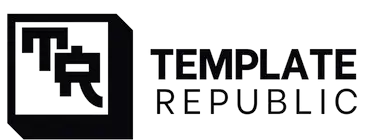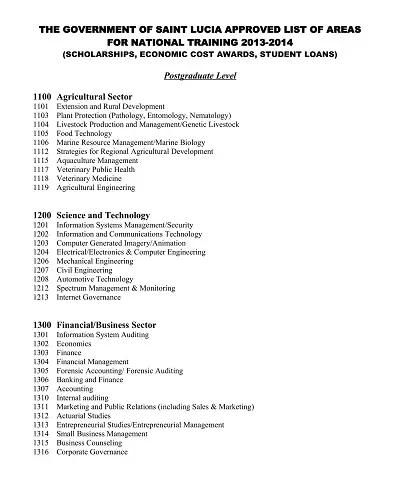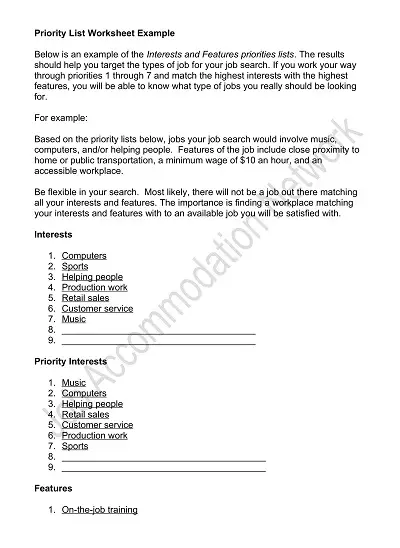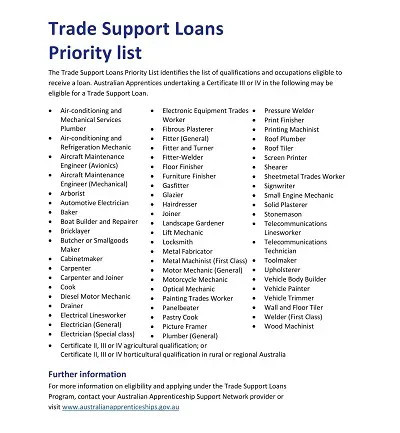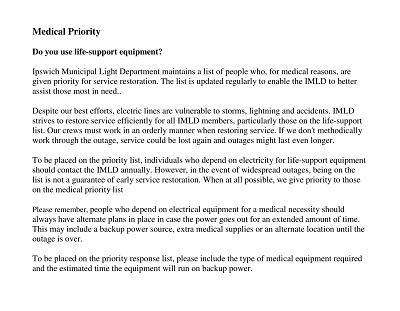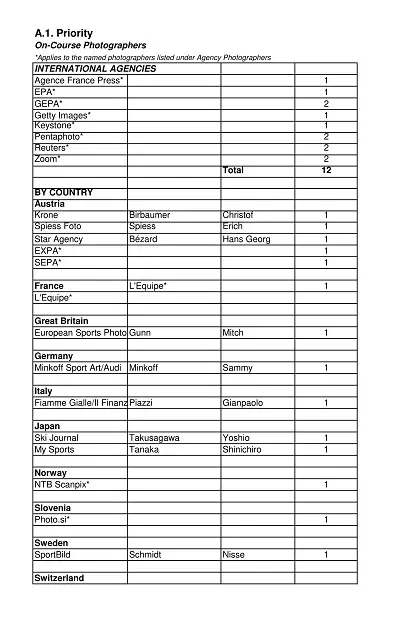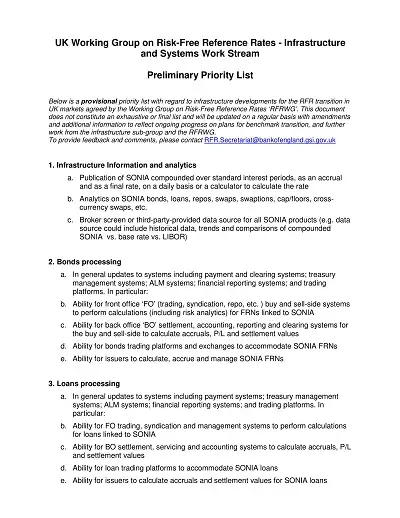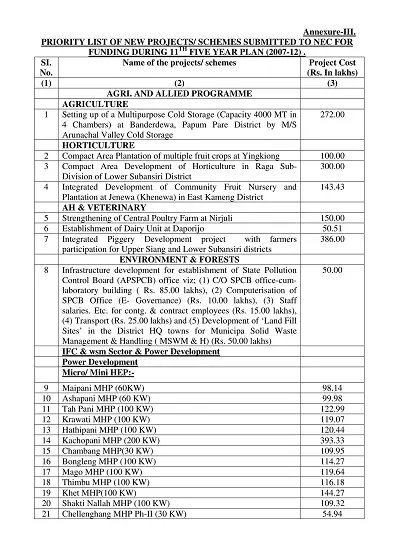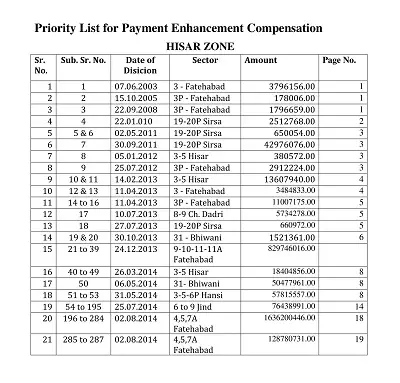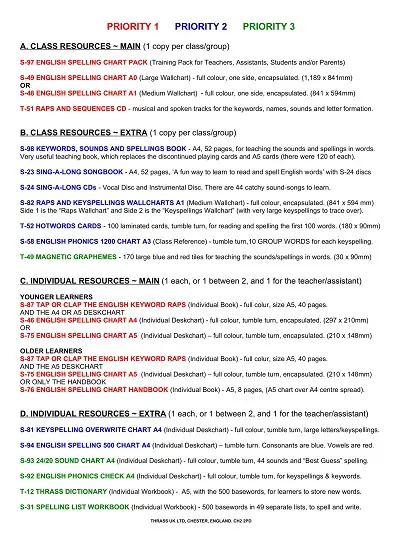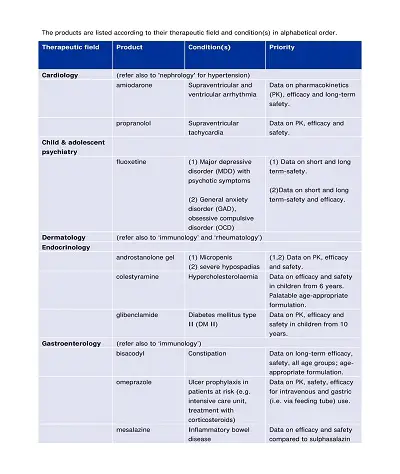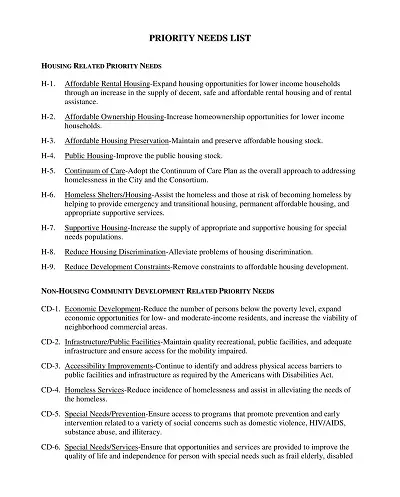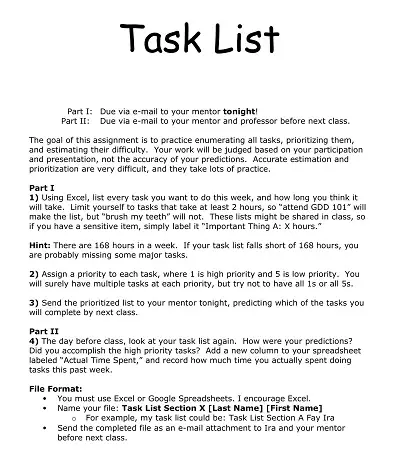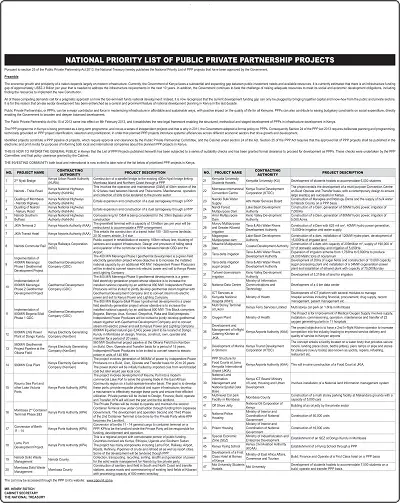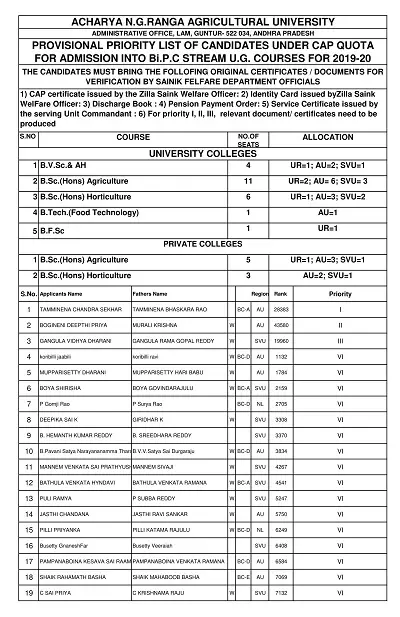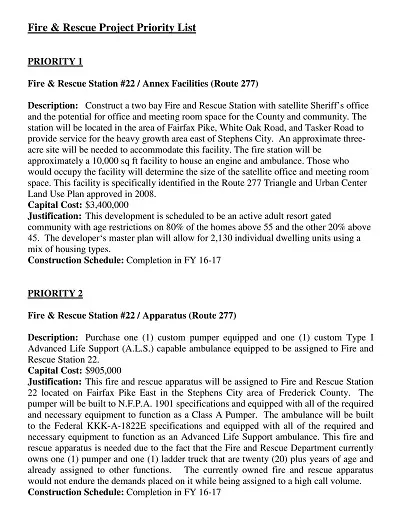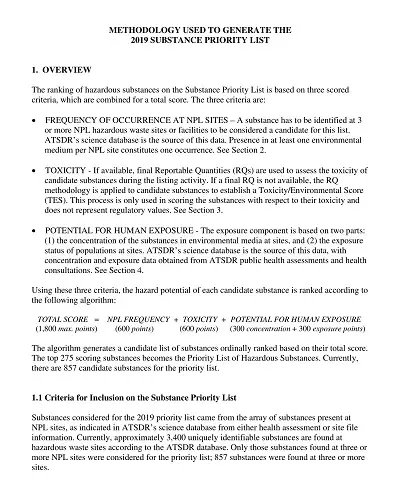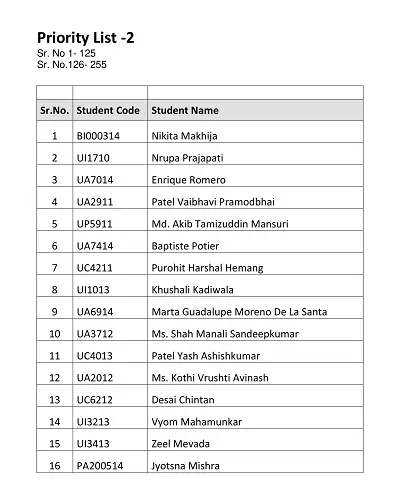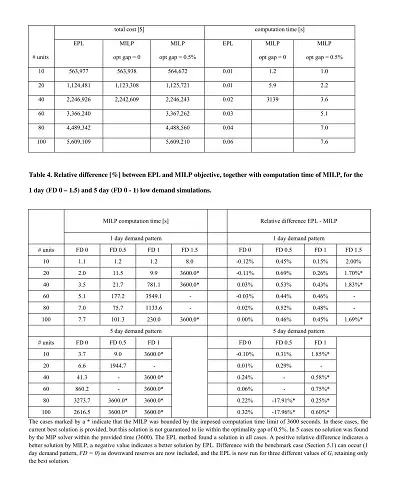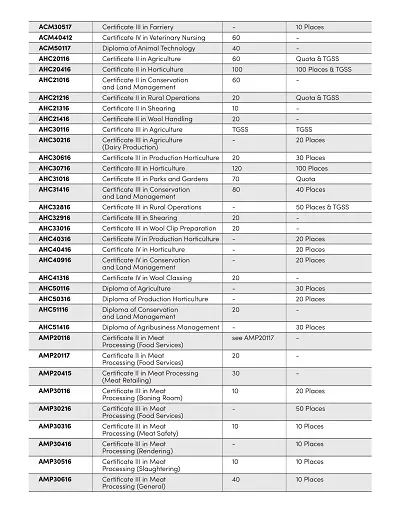36+ Free Printable Priority List Templates – Word, PDF
In the rapidly paced world, it is necessary to prioritize tasks effectively. We are expected to get puzzled by countless responsibilities and need help managing our time. Priority List Templates help manage tasks efficiently. They serve as our virtual compass and guide us toward our most crucial tasks. These templates ensure that we allocate our time and resources more productively.
Table of Contents
Priority Lists help us distinguish between what needs our immediate attention and what can be scheduled for later. They emphasize value instead of sheer volume. Thus, they encourage us to move beyond the ‘most tasks completed’ mindset and focus on completing tasks most valuable to our personal or professional growth.
What is a Priority List?
A Priority List is a pre-designed document to help you easily manage tasks. It is a productivity powerhouse that guides you to focus on what truly matters. Instead of working over an endless to-do list, this sheet allows you to categorize tasks based on their urgency or importance. It provides a clear picture of where your attention should be. Tasks are vital if they contribute to your long-term mission, values, and goals.
What Makes a Good Priority List Template?
The real beauty of a Priority List design lies in its simplicity and versatility. You can use it for various purposes: to manage daily chores, plan projects, and set long-term professional goals. The key objective is to help you focus on tasks that meet your priorities and goals. A to-do list minimizes time and saves energy on less critical activities.
Instead of falling into the trap of busyness and not being productive, the to-do List Template encourages you to distinguish between the ‘urgent’ and the ‘important’ for better decision-making and, ultimately, a more balanced and productive life. A good priority list is more than just a list of tasks arranged in order of importance. It’s a strategic sheet that can be fine-tuned to help you focus on what truly matters.
- The template should be easy to add, remove, or rearrange tasks. Visual aids like color coding can significantly enhance readability. It would be easier to distinguish between high, medium, and low-priority tasks.
- It should be able to adapt accordingly. Whether it’s a minor change, like adding an extra item, or a major one, like redefining your entire task, your template should accommodate all changes.
- It should encourage you to distinguish between the ‘urgent’ and the ‘important,’ leading to better decision-making and a more balanced and productive life.
Benefits of Using Priority List Templates
These templates are pre-designed to simplify your workflow and boost productivity. Some of the significant benefits of using these Templates are:
- Enhanced Focus and Clarity: A Prioritization list template categorizes tasks based on urgency and importance. These pre-designed templates would make it easier to understand where to focus. This improved clarity can reduce stress and lead to increased productivity and efficiency.
- Value-Driven Productivity: A To-do list encourages prioritizing tasks that align with long-term goals and values. As a result, you can more effectively perform meaningful and satisfying work.
- Time Management: Prioritization sheets help you allocate time by distinguishing between importance and urgency. They will save time and enable you to focus on more productive tasks.
- Flexibility: These templates are designed to be flexible and should adapt to changes in your tasks and priorities. This flexibility allows for a more responsive and dynamic approach to task management.
- Encourages Proactivity: These priorities list templates enable you to be proactive instead of slow growth. You can identify and prioritize important tasks that will contribute to long-term goals with the help of these templates.
- Accountability: A documented record of your tasks and priorities can increase accountability. You can implement your short and long-term tasks as per your commitments.
Key Elements of a Good Prioritization List Template
The pivotal elements that constitute a top-notch priority list design are:
- Customization Options: A superior to-do List Template should fulfill the user’s unique needs. It should allow users to modify categories, task fields, and color schemes to reflect their requirements and preferences.
- Categorization of Tasks: This incorporates a proven prioritization technique, such as the Eisenhower Matrix or the ABCDE method. It helps in a practical and objective categorization of tasks based on urgency and importance.
- Drag-and-Drop Functionality: An insightful, user-friendly interface can significantly enhance the user experience. An effective template should allow easy navigation, drag-and-drop functionality, and one-click edits.
- Progress Tracking: Use progress bars or checkmarks to represent task progress visually. This method nurtures a sense of achievement and motivation.
- Integration Capabilities: Integrate with other productivity tools or apps (like Google Calendar or Trello). This facilitates easy task synchronization across platforms and ensures you never miss a beat.
- Reminder Alerts: Reminders can keep you on track and ensure critical tasks are remembered.
- Confidentiality: A to-do list template respects user privacy and provides secure data storage and access.
How to Create Your Priority List Template
Creating your priority list design is relatively easy. The primary goal is to design a tool that helps you with personal growth and task management. Here’s a step-by-step process for creating your very own priority list document:
- Identify Your Needs: Recognize your needs from your prioritization list template. Are you looking for a simple to-do list or need a solid system to manage many tasks? Do you prefer a digital format or a physical one? Answering these queries will help you define the layout and structure of your template.
- Choose a Prioritization Method: Choose a prioritization technique that suits your workflow. You could opt for the Eisenhower Matrix, which classifies tasks based on urgency and importance, or the ABCDE method, where tasks are ranked in order of priority.
- Design Your Layout: Ensure it’s insightful and user-friendly. Include spaces for task descriptions, deadlines, and categories. You can also incorporate color coding for an at-a-glance view of task statuses.
- Incorporate Progress Tracking: Include progress bars or checkmarks that can nourish a sense of achievement and motivation.
- Ensure it’s Customizable: Make sure your template can be modified to meet the changes.
- Accessibility Across Devices: A genuinely excellent template should be accessible across multiple devices. This allows you to update and check your priority list on the go.
How to Use a Priority List Template
Follow these steps to a prioritization template:
- Populate Your Template: Start by filling out your to-do list template with all the tasks you need to complete. Do not worry about their order yet; the aim is to get a comprehensive overview of what lies ahead.
- Prioritize Your Tasks: Apply the prioritization method you’ve chosen. Whether it’s the Eisenhower Matrix or the ABCDE method, categorize your tasks based on their urgency and importance.
- Assign Deadlines: Based on priority, Assign a deadline to each task. Deadlines create urgency and help track progress.
- Keep Updating: A priority list is not a static entity. It needs to be updated regularly as tasks evolve or new ones arise. Regular updates are an ingredient often underestimated by competitors but can dramatically affect your productivity.
- Check off a completed task: Use the progress tracking feature to monitor how you’re doing. It could be a progress bar or checkmarks; this visual representation of your accomplishments nourishes a sense of achievement and motivates you to move further.
- Review and Adjust Regularly: Review your to-do list template regularly. Are there areas for improvement? Is it serving your needs effectively? Regular reviews and modifications will ensure that your template remains a powerful tool for managing your tasks.
What are Some Examples of Priority list Templates?
Priorities List Templates are an invaluable tool for maintaining organization and efficiency in task management. They help simplify our tasks and focus our efforts where they matter most. Some examples of these resourceful prioritization list templates:
- Eisenhower Matrix: This helps in efficient decision-making about which tasks to tackle first. This is a quadrant-based template that divides tasks into four categories:
- Urgent and important
- Important but not urgent
- Urgent but not important
- Neither urgent nor important
- ABC Method: This template ranks tasks from A (highest priority) to C (lowest priority), enabling a quick overview of priorities.
- Ivy Lee Method: This simple yet effective template asks you to list six critical tasks for the day in order of importance. The key is to focus on the top task until it’s complete, then move on to the next.
- Kanban Board: This visually dynamic template moves tasks across columns (“to-do,” “doing, “”done”) to track progress. It’s highly effective for projects involving a team.
- Gantt Chart: This more complex template plots tasks on a timeline, visually representing your schedule and deadlines.
Mistakes to Avoid When Using These Templates
It’s no secret that Priority List designs are the foundation of efficient task management. However, even the most effective tools can lead to below-average results if not used properly. To ensure you’re utilizing these templates to their full potential, let’s explore some common mistakes you should avoid:
- Ignoring Task Dependencies: It is crucial to recognize interdependencies when plotting tasks. Tasks often influence each other, and failure to acknowledge this might lead to unnecessary stoppage. Always consider the impact of one task on another while prioritizing.
- Overestimating Capacity: Be realistic about how much you or your team can do in a given time. Overloading your list can be unproductive and lead to stress and decreased efficiency.
- Lack of Regular Updates: The fluid nature of projects means priorities can change rapidly. Your priority list must be regularly updated to reflect these changes to stay on track.
- Ignoring Task Size: Not all tasks are created equal. Some may take significantly longer to complete than others. When prioritizing, consider the size and complexity of tasks and their urgency and importance.
- Neglecting Low-Priority Tasks: Just because a task is labeled low-priority doesn’t mean it should be ignored. Often, these tasks can be completed quickly, providing a sense of achievement and maintaining momentum.